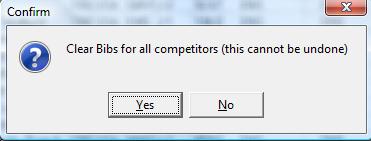National FIS Software : Competitors Other Bib Options: Difference between revisions
| Line 12: | Line 12: | ||
There's a little more logic involved when assigning bibs to a [[National FIS Software : Competitors Block|Blocks of Competitors]]. In this case, the bib numbers outside the block are reserved (marked with an asterisk | There's a little more logic involved when assigning bibs to a [[National FIS Software : Competitors Block|Blocks of Competitors]]. In this case, the bib numbers outside the block are reserved (marked with an asterisk)(*) and can't be assigned: | ||
Latest revision as of 01:31, 4 December 2009
Bibs
This is one of the options in the Other Options menu. It has two options in a sub menu:
Reassign
This option may be used to assign bibs to all competitors or to a blocks of competitors. It's based on the current order of competitors in the Competitors tab. You can change the value of the first bib, and if a bib isn't available, it can be skipped by unchecking that number in the sequence. Skipping a bib will automatically adjust the last number bib to be assigned:
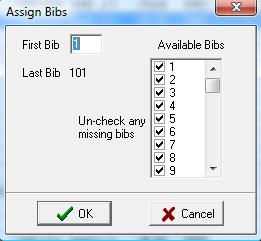
There's a little more logic involved when assigning bibs to a Blocks of Competitors. In this case, the bib numbers outside the block are reserved (marked with an asterisk)(*) and can't be assigned:
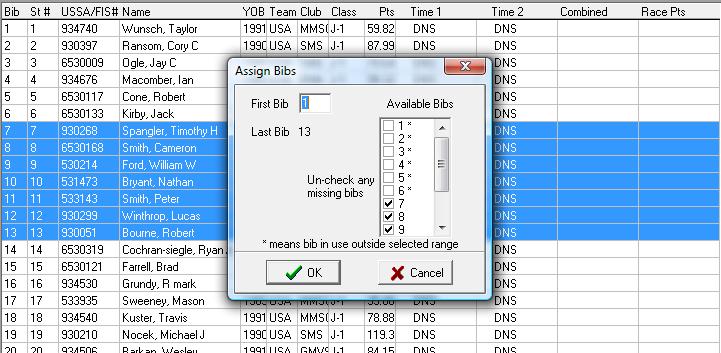
Clear
After verifying this is what you really want to do it will permanently clear the bib assignments for all competitors or the Blocks of Competitors.