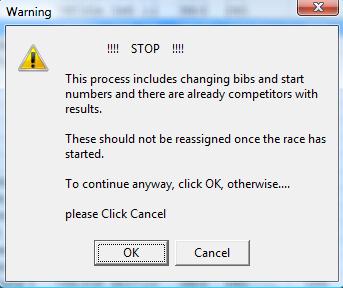National FIS Software : Competitors Other Auto Assign
Jump to navigation
Jump to search
Automatically Assign Bibs/Start Numbers
This is one of the tools in the other options menu.
When this option is taken, an explanation screen comes up:
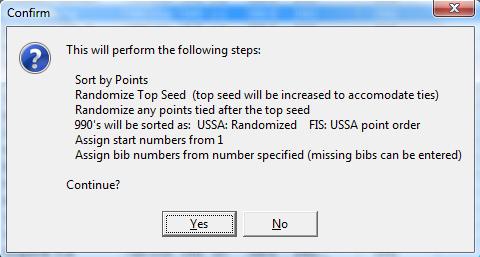
- The goal of this process is to group and perform the common tasks needed, from the point of having all entries in the software to having bib and start numbers assigned. Without using this option, all the steps will need to be performed via sorting and other tools in the other options menu.
- The last step of this process is to assign bib numbers. This includes a selection screen explained in bib options.
- As with any situation that involves sorting randomly, this should be performed only once. For further information about random sorting click here.
- Turning Auto Sort off in the edit options menu has no effect here (since it would make no sense to do this and not sort anyone).
If any competitor already has a result when the option is taken, the following warning will be displayed since it's unlikely you would want to perform these steps: