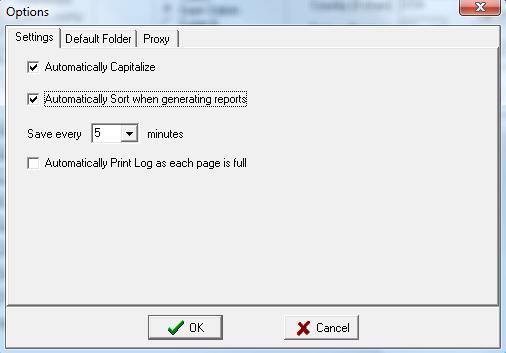National FIS Software : Edit Options
Edit|Options
This screen is accessed via the menu at Edit|Options.
Settings
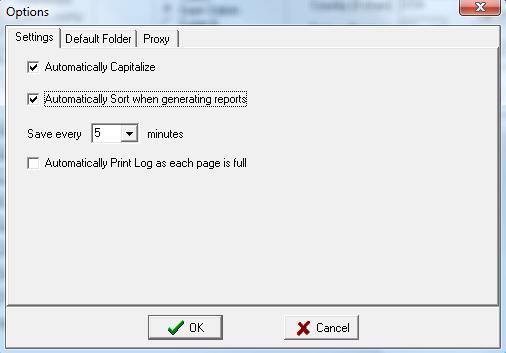
Automatically Capitalize
This is checked by default.
There are a number of fields in the header and while using the edit competitor screen that would typically be all in capitals. Having this options checked will capitalize those fields automatically. If you find a field is capitalized when you don't want it to be, un-check this field.
Automatically Sort
This is checked by default.
There are many situations, such as creating reports, where the competitors should be in a specific order. When this option is checked it will automatically sort the competitors as needed. When this is not checked it will always prompt where it would otherwise sort to see if you want to sort.
- NOTE:
- Un-checking this is considered an advanced option. Be sure you know what you're doing when you don't agree to sort. If may result in strange outcomes!
- NOTE:
Save Time
The software automatically saves your data ever few minutes. The frequency may be adjusted via this option.
Auto Print Log
Default Folder
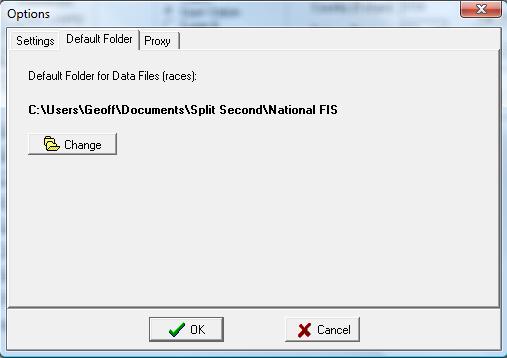
Proxy