National FIS Software : Factors Lists
Overview
Some of the fields on this tab aren't used for snowboard or cross country events.
When a new race is created, the F-factors and max seed points are set based on the current settings in the defaults screen, which are set via software updates near the start of the season. Typically, they shouldn't need to be changed. If a race is opened from a previous season, it will have the F-Factors, etc. as they were set at that time.
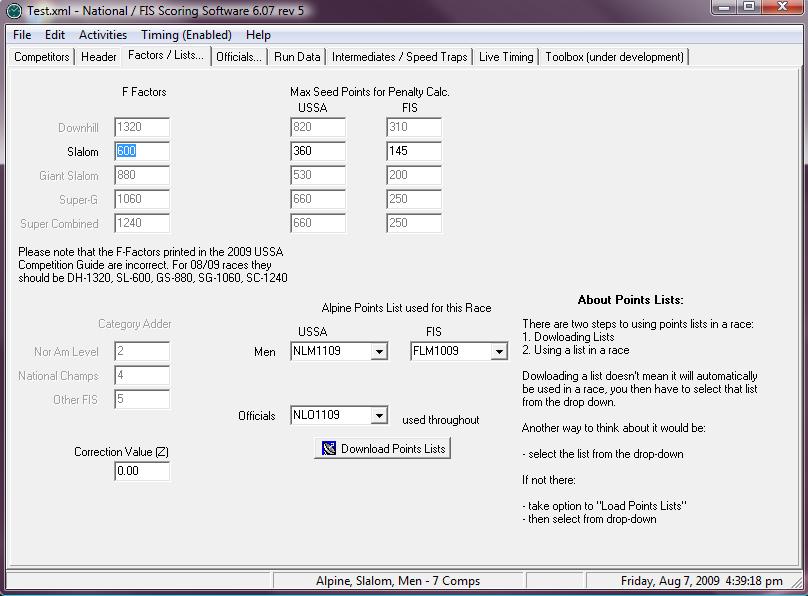
Points Lists
Depending on the level of race (National level, or FIS), your race may use National or FIS points for athletes.
The software is set up to download and use USSA and FIS lists as generated by the USSA. If you are holding a FIS race in a country outside the U.S., you still download and use the FIS list from the USA, because it's in a format for the software.
Be sure to read the explanation on the screen carefully.
There are two steps to the process and it's often misunderstood.
- 1. If the list you need isn't available in the drop-down list, click on the button to Download Points Lists. The option will download or load points lists, so they can be used by the software. In addition to having the option on this screen, the process of loading points lists is also available from the menu system via Activities|Load Points Lists. The simplest method is to download the points list directly from the USSA web site while online:
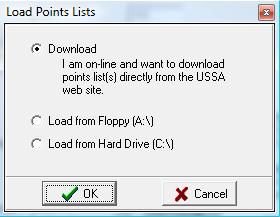
- This will connect to the FTP site and display all available points lists. Simply choose any and all you wish to download, by clicking on the check box, and click "OK". They will then download and be unzipped ready for use:
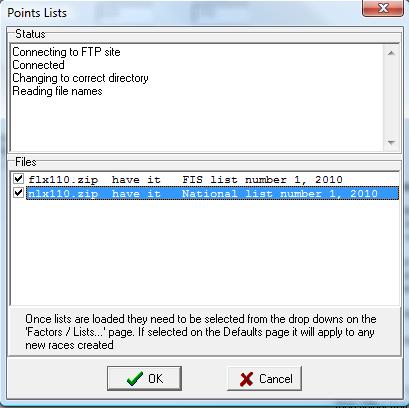
- 2. The list is selected to be used.

If there are multiple races during the valid period for a list, then the list doesn't need to be downloaded each time. Just downloaded once, and selected for each race.
If you want to enter competitors for a race, but the correct list isn't available yet, you can do the entries using the most recent list. When the correct list is available, download it, select it for the race, and take the option from the competitors screen via the Other Options button to Reload Points from Points Lists.
Cross Country
The process for downloading and using lists for cross country is exactly the same as above. When set to cross country, the software will automatically pull lists from another folder on the FTP site, specifically for cross country points.
Snowboard and Freeski
The process for downloading and using lists for snowboard is exactly the same as above. When set to snowboard, the software will automatically pull lists from another folder on the FTP site, specifically for snowboard points.
NOTE: Freeski points lists are not currently available for FIS through the USSA site. Points should be entered manually for all athletes. (05/2020)