National FIS Software : Competitors Other Start Number Options
These are tools in the Other Options menu.
Start Numbers
Start numbers should be assigned one way or another before the race begins. The start number for a competitor is used to maintain the original running order for the race. This is used by the software to break ties correctly and is used by USSA/ACA, etc., and FIS, so they know the original running order too.
<div style="background-color:LightGray; -moz-border-radius:15px;">
- NOTE:<br>
- Never reassign or change start numbers after the race has started. Several customers have changed the start number to match the running order for the 2nd run. This causes ties to be handled incorrectly. A strong warning comes up if you attempt to change start numbers once any competitor has a result.
</div>
The following three options are available via the Other Options menu:
Reassign from 1...
This option may be used to assign start numbers to all competitors or to a Blocks of Competitors. It's based on the current order of competitors in the Competitors tab.
If it's used to assign start numbers to "all" competitors, it simply confirms you want to do it before assigning start numbers from one.
When assigning start numbers to a Blocks of Competitors, it gives an option for a starting number. Numbers will be allocated from that point up, but will not include any start numbers that any competitors already have outside the block.
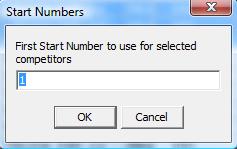
Set Manually
This option is designed to be used during a seed meeting when a double draw takes place. It's based on bib numbers, which may need to be temporarily assigned for drawing purposes. It's a process that matches the draw process where a bib is selected, and then their start number is selected. You may move from field to field via the [Tab] key or by the [Enter] key:
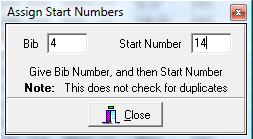
Clear
After verifying this is what you really want to do, it will permanently clear the start number assignments for all competitors or the Blocks of Competitors.