National FIS Software : Competitors Other Enter Elapsed Times
Enter Times (elapsed)
This is one of the options in the Other Options menu.
If the event has more than one run (such as Slalom) it will first ask which run times are being assigned for:
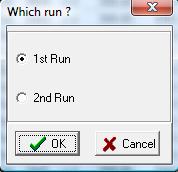
It will then place a screen in the top right corner which gives a quick method for entering elapsed times. Simply key in the bib followed by [Tab] or [Enter] and then the time.
As in the example below times may be entered without punctuation as long they're entered to the 1/100th of a second.
To enter a DNF you can enter as DNF or simply as F. The same applies to DSQ, it can be entered quickly simply with a Q. When a DSQ is entered an additional entry field will appear for the gate or rule number.
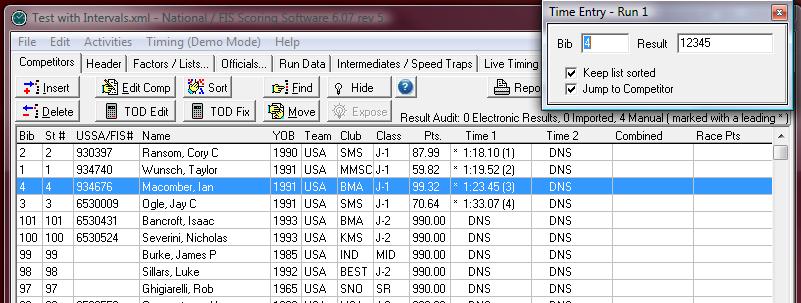
Keep list sorted
This option, which is checked by default, sorts the Competitors list as results are entered.
Jump to Competitor
This option, which is also checked by default, tells the software to jump in the competitors list as each bib is entered. This may be confusing at times as the screen will jump in and out of the list of competitors who already have results as data is entered.