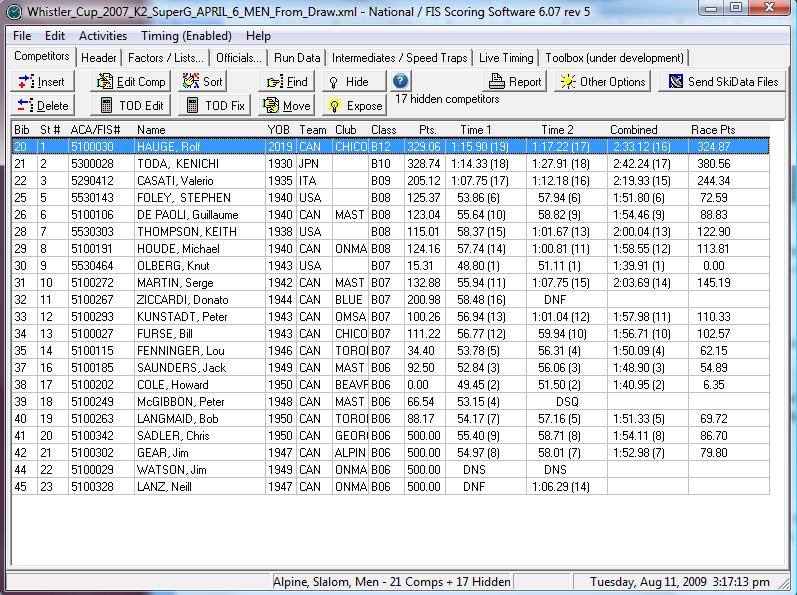National FIS Software : Competitors
Overview
All the following are accessed from the 'Competitors' tab in the Software:
This screen is designed to give the most needed information in a simple viewable way and to give the options you'll need to edit, manipulate and print the data.
Note that the data displayed may be different depending on the choices made on the Race Header screen.
The order of competitors as they're listed on this screen is often very important. This is the order that the timing screen will expect competitors next (if they don't already have a result for run being timed). In other words, if the competitors are listed in random order, you'll have to key in the next bib every time while timing because it's probably not going to expect the next competitor correctly. In the example below they're listed in order of start number, so although they already have times, this would be the order you would want before timing the first run.
- Working with Blocks of Competitors
- Insert & Edit
- Delete, Find & Move
- Hide & Show
- Sorting
- TOD Edit
- TOD Fix
- Reports
- Other Options (useful stuff!)
- Send SkiData Files
Example: