National FIS Software : Competitors Hide Expose: Difference between revisions
Jump to navigation
Jump to search
Kelly Elder (talk | contribs) No edit summary |
No edit summary |
||
| Line 11: | Line 11: | ||
This option is useful in a number of situations such as: | This option is useful in a number of situations such as: | ||
* When you need to delete a competitor but there's a chance they may need to be added back into the start list. | * When you need to delete a competitor, but there's a chance they may need to be added back into the start list. | ||
* When the race is finished and you need to do results for a specific group of competitors (and hide all others). In most situations doing a report on a [[National FIS Software : Competitors Block|Block of Competitors]] will do what is needed, but | * When the race is finished and you need to do results for a specific group of competitors (and hide all others). In most situations, doing a report on a [[National FIS Software : Competitors Block|Block of Competitors]] will do what is needed, but if not, try "Hide". | ||
Revision as of 14:06, 29 October 2009
As explained via the information button (the button with a question mark on it):
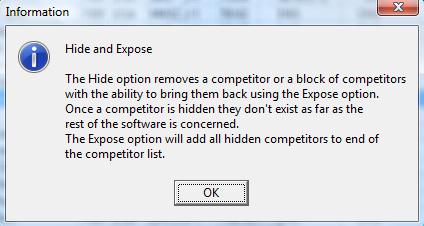
Competitors that are hidden are not recognized in any part of the software. This means they won't factor into any calculations or reports and can't be bought up in timing screens or edited.
Hidden competitors are stored with the race. So, if you come back to the race at a later time, you may still "expose" them.
This option is useful in a number of situations such as:
- When you need to delete a competitor, but there's a chance they may need to be added back into the start list.
- When the race is finished and you need to do results for a specific group of competitors (and hide all others). In most situations, doing a report on a Block of Competitors will do what is needed, but if not, try "Hide".