National FIS Software : Competitors Insert Edit: Difference between revisions
| Line 69: | Line 69: | ||
==Cross Country== | ==Cross Country== | ||
If cross country is selected there will be | If cross country is selected, there will be slightly different fields on this screen: | ||
| Line 75: | Line 75: | ||
The key thing to understand with management of cross country events, | The key thing to understand with management of cross country events, especially when timing is involved, is how [[National FIS Software : Cross Country Times|cross country times]] work. | ||
====Points==== | ====Points==== | ||
For everything other than sprint events the distance points are used. These may be pulled directly from the points lists as detailed under [[National FIS Software : Factors Lists|factors / lists]]. | For everything other than sprint events, the distance points are used. These may be pulled directly from the points lists as detailed under [[National FIS Software : Factors Lists|factors / lists]]. | ||
====Distance==== | ====Distance==== | ||
| Line 95: | Line 95: | ||
====Times==== | ====Times==== | ||
As noted above please see [[National FIS Software : Cross Country Times|cross country times]] for a full explanation. | As noted above, please see [[National FIS Software : Cross Country Times|cross country times]] for a full explanation. | ||
Revision as of 13:59, 29 October 2009
Overview
To create the first competitor, or to insert another at any time, use the "Insert" button on the competitor screen. You will get a screen like the following:
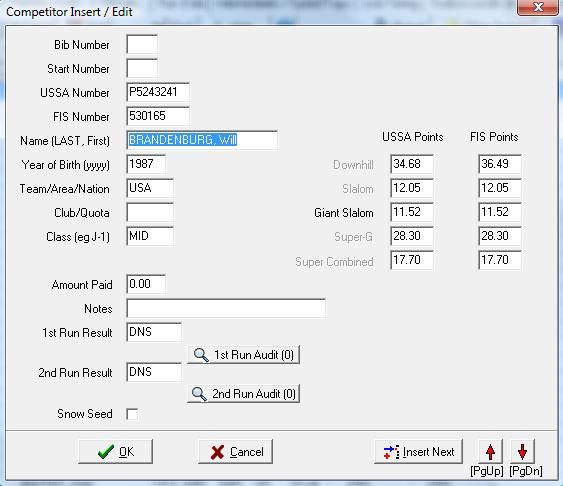
Once in this screen, additional competitors may be added using the "Insert Next" button. The up and down arrows can also be used to navigate through the list of competitors while remaining in the edit screen.
The above example shows many fields that you won’t need to manually fill out while doing competitor entries:
Bib Number / Start Number – These are usually set at or after the seed meeting, using options in the "Other Options" menu, or by editing at that time.
At first glance, this seems like a lot of information to enter; but most of it is pulled from the seed list. If a seed list has been selected (see factors/lists), you can pull people from the list by Last Name, USSA Number, or FIS number (if a FIS race).
- HINT: There are a number of ways to get to the edit competitor screen:
- Click on the "Edit" button.
- Double click on a competitor while in the competitors tab.
- Right click on a competitor and choose 'Edit' from the menu.
- Click on a competitor while timing and choose 'Edit'.
- HINT: There are a number of ways to get to the edit competitor screen:
Some specifics:
Class
The class field will be filled in automatically, based on the year of birth of the competitor and the date of the race (set in the header). The class/age breakdowns are set in the "Edit | Classes" option.
Snow Seed
Sometimes a snow seed is created when there is fresh snow on the trail and some of the later racers are run at the start. The check box at the bottom of the page indicates this. It can be set for an individual person here or using a special option in the "Other Options" menu. People in the snow seed will be highlighted on the start list by an "*" next to their name. In the timing screen it will assume these people are going first and expect to run them in reverse order.
Points
In the example above, the points for all events are shown. This is because the data was pulled from the points list. If entering manually, only the points for the current event are needed. The column showing FIS points is only displayed when it’s a FIS race.
Amount Paid
This an option used to keep track of finances for an event. A value may be entered or "C" for a comp (complimentary) competitor. A report is available that details the finances of the event.
Notes
This can be used for anything as needed. It could be used for any actions associated with a competitor such as "needs to produce proof of membership", etc. There's a report that lists the notes for all competitors who have notes.
Results
If entering times for a number of competitors; it’s much quicker to use the "Enter Times" option in the "Options" menu.
The same entry shortcuts apply here to simplify entry:
- Times may be entered without punctuation if entered to 1/100. For example: 12345 would be interpreted as 1:23.45
- Times can be entered without full precision if the other punctuation is included. For example: 56.7 would become 56.70; 1:5.9 would be 1:05.90
- Times may be entered in seconds. For example: 88.55 would be 1:25.55
- DNS can be entered simply with an "S", DNF with an "F", and DSQ with a "Q".
- If the result is a DSQ, a new field will appear for entry of the gate number or rule number.
Audit
To ensure integrity of the data, an audit is kept of any changes made to results and from where those changes came. This allows the source of a time to be verified and to track down any issues or confusion.
In the example below; the time originated from electronic timing, was then set to DNF manually, using the edit competitor screen, and then set (back to it's original value) via the TOD fix tool.
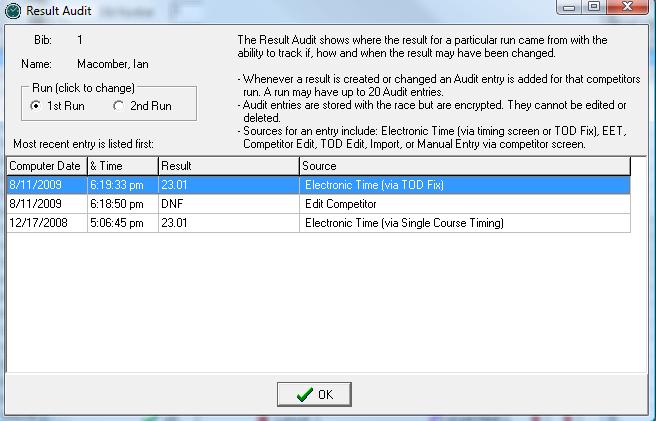
Cross Country
If cross country is selected, there will be slightly different fields on this screen:
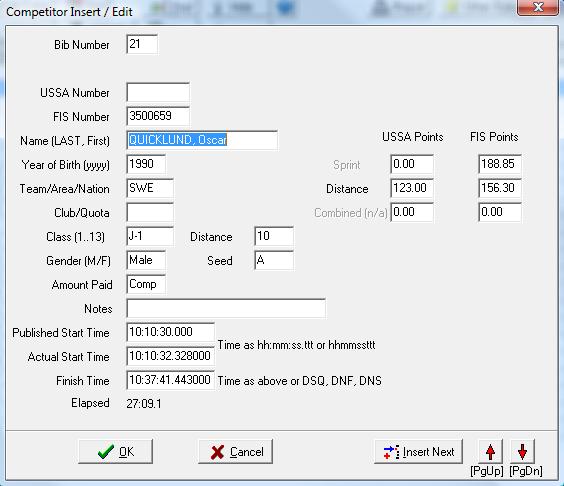
The key thing to understand with management of cross country events, especially when timing is involved, is how cross country times work.
Points
For everything other than sprint events, the distance points are used. These may be pulled directly from the points lists as detailed under factors / lists.
Distance
This field only needs to be used if the event has more than one distance. This would be needed where the timing of more than one distance can't be separated and has to be managed at the same time. Rankings will always be only within competitors of the same distance.
Seed
Sometimes the start order for a race will require seeds to be set. This can be used in conjunction with the option to sort by seed.
Gender (M/F)
This field only needs to be used if the event has more than one gender and they can't be split because of timing issues. Rankings will always be only within competitors of the same gender.
Times
As noted above, please see cross country times for a full explanation.