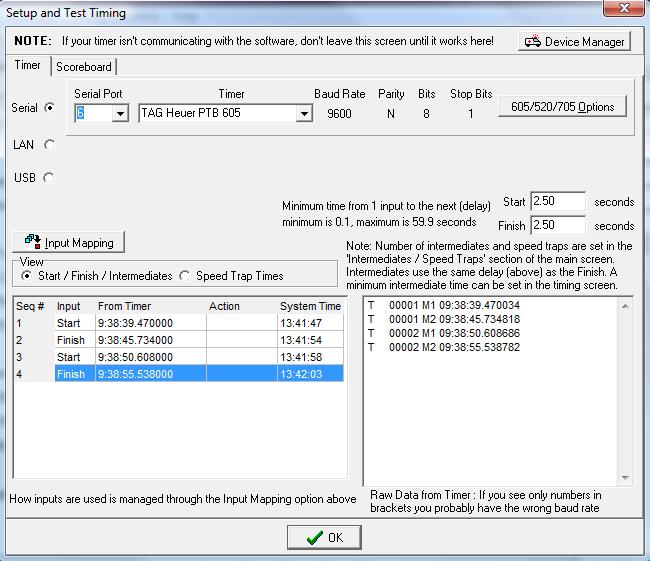National FIS Software : Timing Setup: Difference between revisions
Jump to navigation
Jump to search
(New page: ==Timing Setup== This screen is accessed via the menu at Timing|Setup & Test. <div style="background-color:LightGray; -moz-border-radius:15px;"> ::'''NOTE:'''<br> ::* Always make sure th...) |
No edit summary |
||
| Line 5: | Line 5: | ||
<div style="background-color:LightGray; -moz-border-radius:15px;"> | <div style="background-color:LightGray; -moz-border-radius:15px;"> | ||
::'''NOTE:'''<br> | ::'''NOTE:'''<br> | ||
::* | ::* If you don't get times on the screen (look for starts and finishes on the left section as shown below) then you will not get times coming into the timing screen. If things aren't working stay in this screen until they're solved. | ||
</div> | </div> | ||
[[image:NatFIS_SetupTest.jpg|center]] | [[image:NatFIS_SetupTest.jpg|center]] | ||
Revision as of 12:00, 16 October 2009
Timing Setup
This screen is accessed via the menu at Timing|Setup & Test.
- NOTE:
- If you don't get times on the screen (look for starts and finishes on the left section as shown below) then you will not get times coming into the timing screen. If things aren't working stay in this screen until they're solved.
- NOTE: