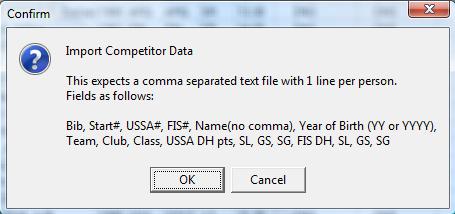National FIS Software : Import: Difference between revisions
No edit summary |
|||
| Line 26: | Line 26: | ||
Clicking on this option will first give the following explanation: | Clicking on this option will first give the following explanation: | ||
[[image:NatFIS_Import2.jpg|center]] | |||
Revision as of 14:47, 1 September 2009
Import
Under the menu option File|Import there are four options:
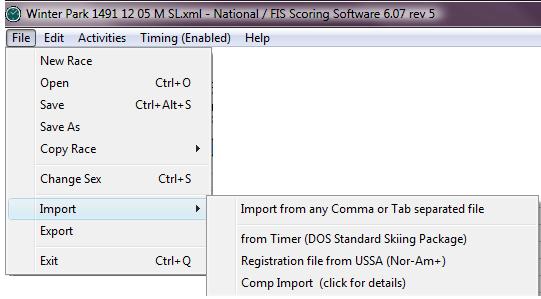
For almost all situations the first option listed will be the one to use. The others, which are also explained below, are somewhat obsolete but have been kept rather than remove functionality that may still be in use by someone.
Import from any comma or tab separated file
from Timer (DOS Standard Skiing Package)
This is a very old format used to transfer data between Split Second's original DOS software. It's been kept because some users might still use it. It expects a simple comma separated file with the fields: bib, class, team, result1, result2.
Registration file from USSA (Nor-Am+)
This is to import a specific data format from USSA from a file with a .usr extension. It's only used for entries for Nor-Am and higher events.
The first line of the file is expected to be comma separated with the following fields: number of competitors, gender, USSA race code, FIS race code.
This is followed by one line per competitor with comma separated fields. The only fields used by the software are the 2nd field for USSA number, and the 3rd field which is FIS number. These are used to look up competitors from the current points list. If competitors can't be found in the points lists a report is generated.
Comp Import
Clicking on this option will first give the following explanation: