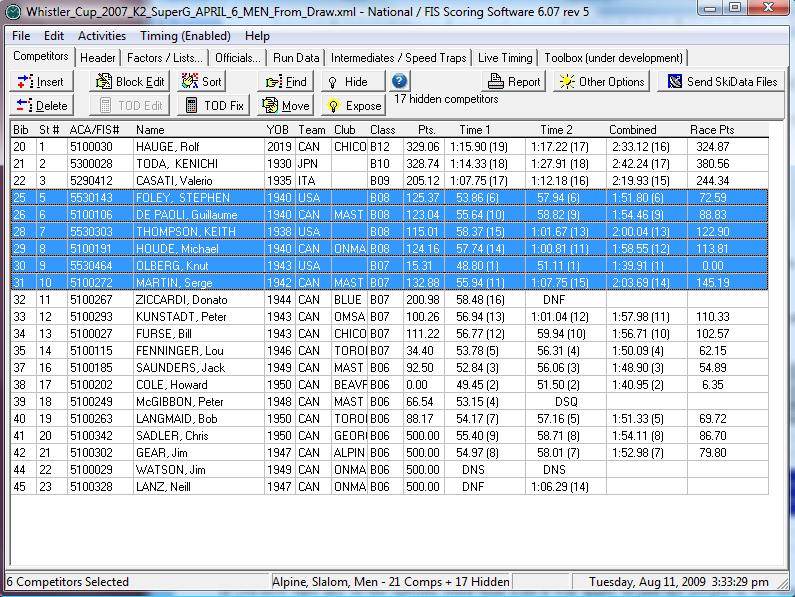National FIS Software : Competitors Block: Difference between revisions
m (Protected "National FIS Software : Competitors Block" [edit=autoconfirmed:move=autoconfirmed]) |
Kelly Elder (talk | contribs) |
||
| Line 11: | Line 11: | ||
* Hide | * Hide | ||
And, by default the following apply to all the competitors: | And, by default, the following apply to all the competitors: | ||
* Sort | * Sort | ||
* Reports | * Reports | ||
* Choices in | * Choices in "Other Options" | ||
==Block of Competitors== | ==Block of Competitors== | ||
Revision as of 11:26, 27 August 2009
Overview
Options that deal with competitors default to dealing with the current competitor (the one with the highlight on it) or to all competitors.
Which options apply to an individual and which apply to all competitors should be intuitive. But, for example, by default the following apply to just the current competitor:
- Edit
- Delete
- TOD Fix
- Move
- Hide
And, by default, the following apply to all the competitors:
- Sort
- Reports
- Choices in "Other Options"
Block of Competitors
Many of the options may also be applied to a block of competitors. A block is technically a contiguous group, which means a group of competitors all in a row.
To highlight a block simply click on the first person (bib 5 below) and drag the mouse across all the people you want to include, in this case 6 competitors ending with bib 10. The number of competitors in the block is always displayed on the left of the status bar.
Now when you take an option, if it makes sense, it will apply to just the block of competitors. This is particularly useful for sorting, reports and some of the choices in 'Other Options'.
Note that as the Block is created the 'Edit' option changes to 'Block Edit'. This is a different Edit screen that applied specifically to blocks of competitors.
To change out of block mode simply click on any competitor.
Block example: