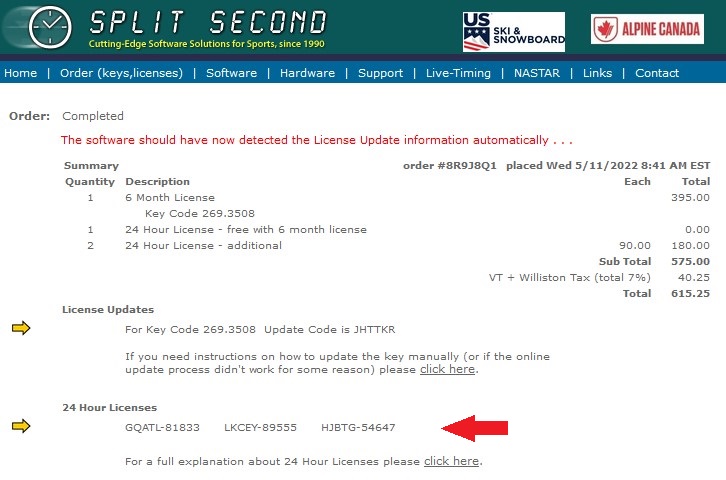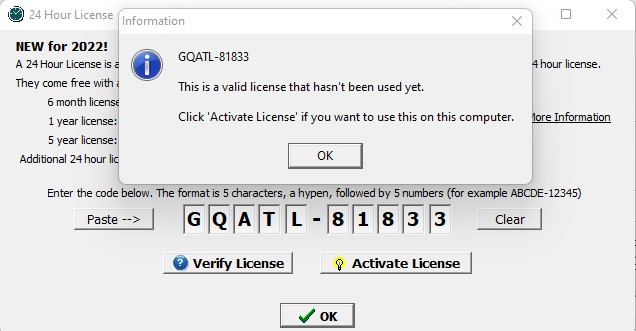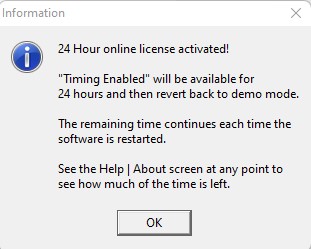24 Hour Online Licenses: Difference between revisions
| (3 intermediate revisions by the same user not shown) | |||
| Line 7: | Line 7: | ||
* That day where you're hosting more races at once than you have keys and licenses. | * That day where you're hosting more races at once than you have keys and licenses. | ||
* That race that needs backup timing that you hadn't planned on. | * That race that needs backup timing that you hadn't planned on. | ||
* That emergency | * That emergency where you lost your key or there's a problem with the key. | ||
<div style="background-color:LightGray; -moz-border-radius:15px;"> | <div style="background-color:LightGray; -moz-border-radius:15px;"> | ||
::'''NOTE:'''<br> | ::'''NOTE :'''<br> | ||
::* It's called an "Online" license because the software detects the license via the internet to validate it each time the computer starts. Once activated on a specific computer it will set to "Timing Enabled" for the remaining time each time the software starts. It will only work on that computer. | ::* It's called an "Online" license because the software detects the license via the internet to validate it each time the computer starts. Once activated on a specific computer it will set to "Timing Enabled" for the remaining time each time the software starts. It will only work on that computer. | ||
</div> | </div> | ||
| Line 44: | Line 44: | ||
<div style="background-color:LightGray; -moz-border-radius:15px;"> | <div style="background-color:LightGray; -moz-border-radius:15px;"> | ||
::''' | ::'''HINT :'''<br> | ||
::* If you copy the code from your order confirmation page (Ctrl-C) you can use the "Paste" option on the screen to fill in the code. | ::* If you copy the code from your order confirmation page (Ctrl-C) you can use the "Paste" option on the screen to fill in the code. | ||
</div> | </div> | ||
| Line 61: | Line 61: | ||
<div style="background-color:LightGray; -moz-border-radius:15px;"> | <div style="background-color:LightGray; -moz-border-radius:15px;"> | ||
::'''NOTE:'''<br> | ::'''NOTE :'''<br> | ||
::* Don't let others see your 24 Hour Licenses. They can be used by anyone. So, keep them secret so you can use them when you want to / need to use them. | ::* Don't let others see your 24 Hour Licenses. They can be used by anyone. So, keep them secret so you can use them when you want to / need to use them. | ||
</div> | </div> | ||
Latest revision as of 11:42, 11 May 2022
Overview
A 24 Hour Online License is a way to temporarily Enable the Timing features of the software without the usual requirement of a Key.
These are incredibly useful for situations like:
- That one race that's scheduled after your license has expired.
- That day where you're hosting more races at once than you have keys and licenses.
- That race that needs backup timing that you hadn't planned on.
- That emergency where you lost your key or there's a problem with the key.
- NOTE :
- It's called an "Online" license because the software detects the license via the internet to validate it each time the computer starts. Once activated on a specific computer it will set to "Timing Enabled" for the remaining time each time the software starts. It will only work on that computer.
- NOTE :
Free with Licenses
These are given free with licenses purchased of 6 months or longer (with or without a key) as follows:
- A 5 year license will receive 10 x 24 Hour Licenses
- A 1 year license will receive 2 x 24 Hour Licenses
- A 6 month year license will receive 1 x 24 Hour License
How to get 24 Hour Licenses
In the example below there will be one 24 Hour License given with the 6 month license, and two additional 24 Hour Licenses ordered as well:
The 24 hour license is a code, something like ABCDE-12345. They are given in the order confirmation once payment is made:
- HINT :
- You may want to print your 24 Hour Licenses and pin them on the wall of your timing building in case of an emergency...
- HINT :
How to Verify / Activate a 24 Hour License
This is done via Software License | 24 Hour Online License:
The example above shows the message when a key is verified (that hasn't been activated for a specific computer yet).
- HINT :
- If you copy the code from your order confirmation page (Ctrl-C) you can use the "Paste" option on the screen to fill in the code.
- HINT :
Once activated you will receive the following message:
The 24 hours begins when the license is activated. In other words if activated at 3pm on Saturday it will be valid until 3pm Sunday.
The license works on the Club and Nat/FIS software interchangeably. You may change to the other software any time and the license will continue.
You may restart the software as often as you like during the 24 hours.
You must be online each time the software is started for the license to be pulled from SplitSecond.com.
- NOTE :
- Don't let others see your 24 Hour Licenses. They can be used by anyone. So, keep them secret so you can use them when you want to / need to use them.
- NOTE :