National FIS Software : Export: Difference between revisions
No edit summary |
m (Protected "National FIS Software : Export" [edit=sysop:move=sysop] [cascading]) |
| (2 intermediate revisions by 2 users not shown) | |
(No difference)
| |
Latest revision as of 16:09, 26 November 2010
Export
This export screen is accessed via the File menu.
It gives an interactive screen designed to create a comma separated or tab separated file. It will export all competitors or the current block of competitors.
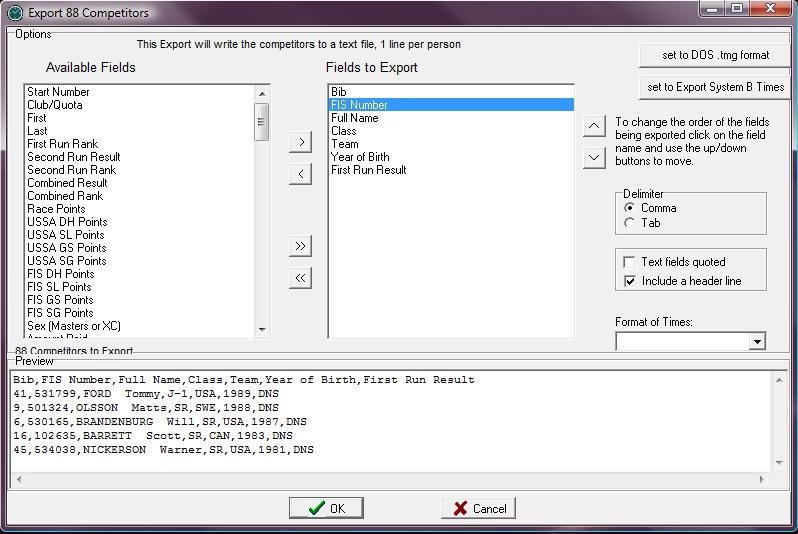
The bottom section of the screen shows a preview with a sample of the first few competitors, to make sure that the file that will be created is what's needed.
The upper left and right arrows allow you to move fields in and out of the Available Fields list so you can define exactly which fields are to be exported. Simply click on the field and then click on the arrow and it will move to the other list. The double arrows below will move all fields at once!
The order of fields may be changed using the up and down arrows on the right side. Click on the field then use the arrows and the order in the list will change.
There are two present formats available:
- 1 set to DOS .tmg format - this is an old format, no longer typically used, that simply sets the fields as follows:
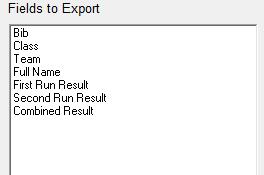
- 2 set to export System B Times - this is designed to be used to export times from a system B to be used for EET calculations on an A system. If moving data in this way, be sure to import as system B times, so primary data isn't overwritten on the A system! The fields will be set as follows:
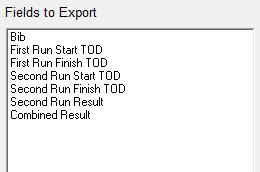
Once OK is clicked, a save screen will give the ability to save the exported file under any name and location as needed.