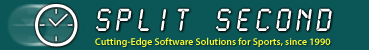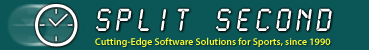Update License for Keys
Use these options if you have a Key and want to renew the license.
You'll need to provide the "Key Code" for each Key.
To get the Key Code: Attach the Key to the computer, start the software and go to
Software Key | Update License. After checking the date is correct take the right option (Key Code / Update Code).
Once the order has been processed you'll be given an
"Update Code" for each key which you enter to update the license.