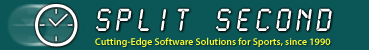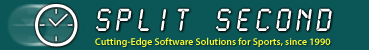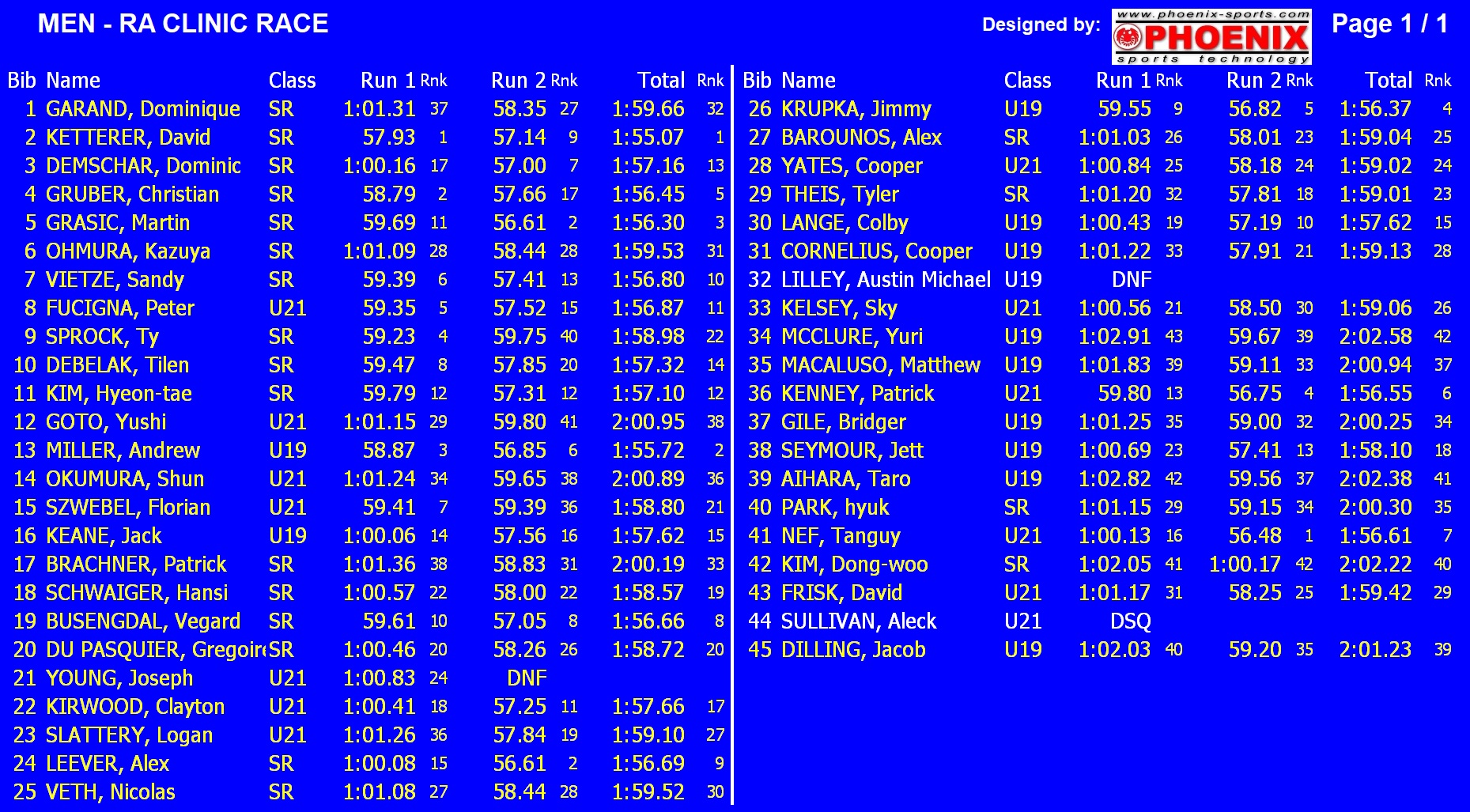|
Digital Scoreboards . . . The Future of Scoreboards is Here!All of the software (Nat/FIS, Club, and NASTAR) now have the ability to output a Scoreboard image via TV output (HDMI). |
| This means you can take advantage of off-the-shelf, low priced, readily available TV products in any way you see fit:- For temporary display around the finish area.
- For permanent mounting on your timing building.
- Any size TV you choose to purchase.
- Weather proof TVs are available (partial shade, or full sun).
- Off-the-shelf Video Wall technology to create a HUGE "scoreboard".
- Feed into the resort TV Network
- Wired or wireless.
| |
|
Note: These photos were taken with a mock-up with running 10ths, actual displays show running seconds. Elapsed times are displayed to 1/100th along with rank.
|
| 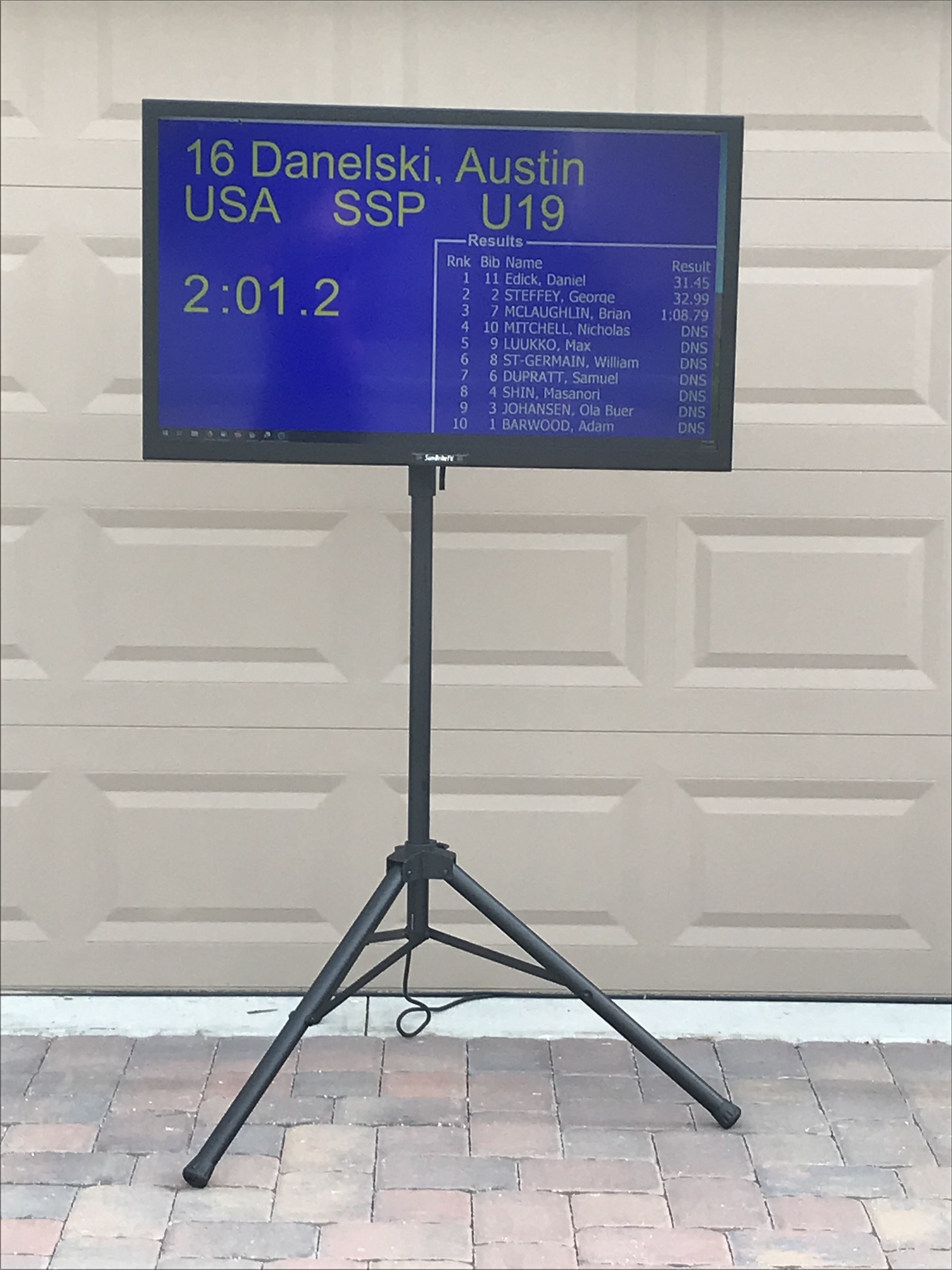 | Timing Display:- Directly controlled by the timing computer, so no delay.
- Running time.
- Elapsed of run and Rank.
- For two run in Club it displays most recent run, and Final Time along with rank for each.
- Most recent results displayed on bottom right.
Display shown here:- 43 inch SunBrite Outdoor TV (relatively small).
- Signal sent wirelessly (up to 660 ft range).
|
|
|
|
The plan is to build on the options available over time have multiple formats for you to use:- The display to the right is available from the 'Timing' menu (not in the actual timing screens), and could be used when not running a race. It displays the time-of-day and optional messages.
- Another similar screen is planned that will scroll through user provided graphics. To promote sponsors, upcoming events etc.
|
|
|
|
| 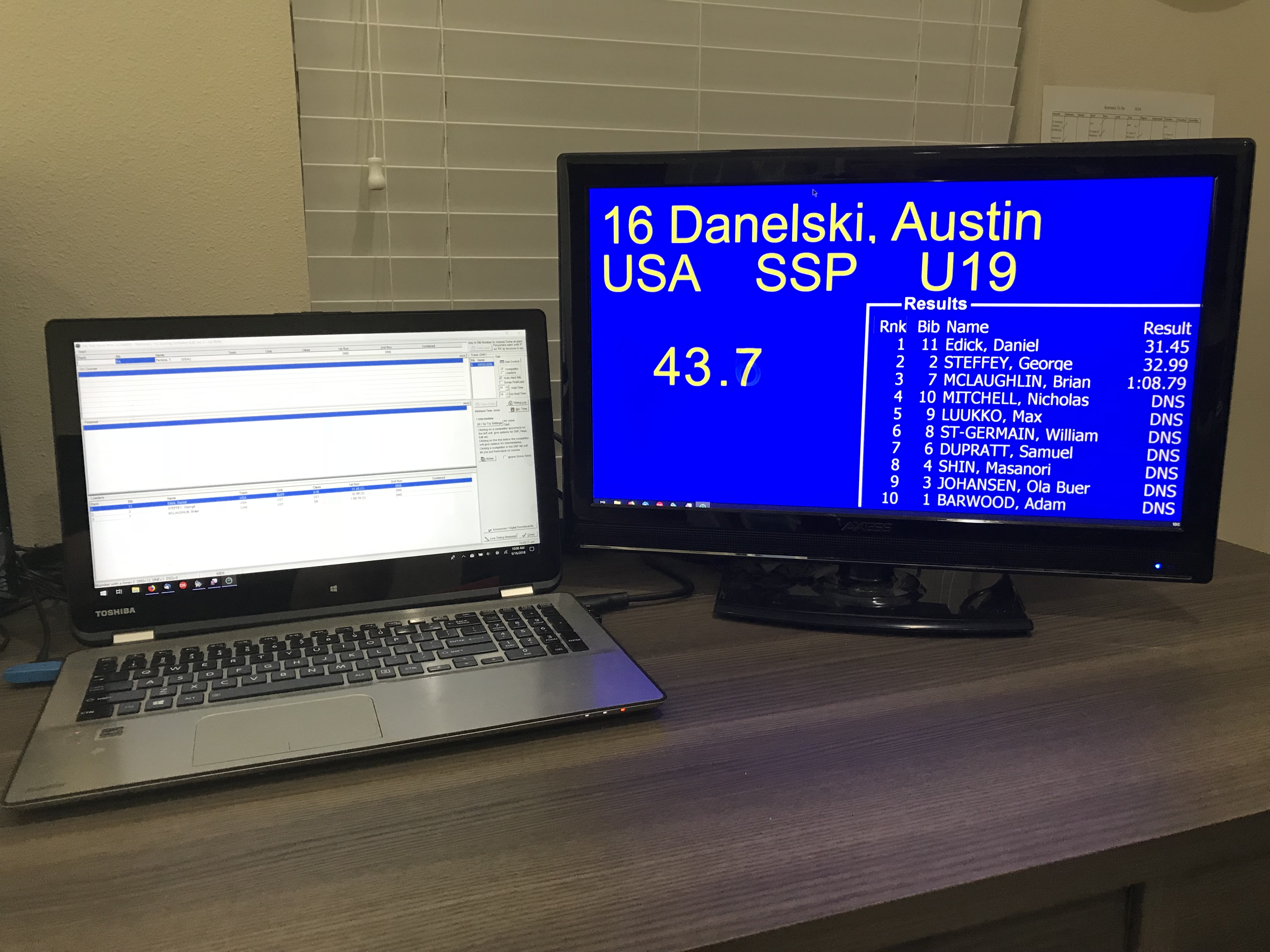 | Timing Computer. This is the configuration used in these examples: - It's all done via a 2nd monitor attached to the Timing Computer.
- All layouts are based on the 1080p format (1920x1080 pixels). The computer and all displays must be capable of this resolution (most PCs, and virtually all displays will).
- From the computer a cable goes to an HDMI splitter.
- One output of the splitter goes to the monitor next to the computer. This is so you can see what's being displayed.
- In this example the other output from the splitter goes to an HDMI wireless transmitter.
- Behind the TV that's outside is an HDMI wireless receiver.
|
A number of customer have asked what equipment we used in our test setup. The choice is your of course, but for reference, this is what we used:
Outdoor TV
TV Tripod (seems really good but would need level ground)
Wireless HDMI Extender
HDMI splitter (The model we used is no longer available. Any that meets your needs with good reviews should be fine) |