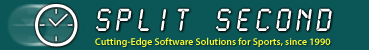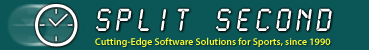Club and Ski Club Unleashed! Software Changes:
Below is a list of changes that may help you decide if you need the latest version/revision of the software (or not).
New versions are created when either a needed change has been made to the software or a
significant new feature is added. New revisions are made when only minor changes or additions are released.
Note: All versions/revision before 5.00 rev 1 are the Club Software, everything after that is Ski Club Unleashed!
Download the latest version/revision - 1/1/2026 ver 6.06, rev 4 :
- Updated the Verify Key screen to include the current key code. It also now correctly handles removing the key and reinserting the same key.
- Added run number to the Timing Log entries for DNFs in both single and dual timing screens.
- 11/10/2025 ver 6.06, rev 3 :
- On the Dual Timing screen there were a number of actions that didn`t list the course, such as DNF. That has been corrected, in part so the enhancement below can filter correctly:
- On the View Timing Log screen there is now an option to view just the log entries for one course color at a time. This was added to help solve timing issues.
- 7/11/2025 ver 6.06, rev 2 :
- Corrected an issue where the scroll bar was missing on the list of Competitors on the Competitors tab and the lists on the Timing | Setup and Test screen. These issues crept in via the previous revision when updating to the latest development environment.
Version 6.06 5/31/2025 - Added a new option under the "Other Options" menu on the Competitors tab to copy competitors from another race. Only competitor details are copied - race times are not included. This feature is intended for use in series events or cases where the same racers participate in multiple races. Competitors are added to the existing list, so if any already exist, duplicate bib numbers may occur.
- Added detailed `behind the scenes` error tracking.
- Changed the report options from the Single and Dual timing screens to use the Graphics reports (instead of the older text based reports).
- Adjusted column sizes on the Dual Timing screen to give extra space for the Name column.
- Internal change - updated to latest development environment and components.
- Added additional error managing logic to the Save-Race process to help avoid possible scenarios where incomplete data could be saved.
- Changed the logic when printing back to Microgate timers so that it doesn`t include blank lines to minimize paper waste.
- 2/27/2025 ver 6.05, rev 7 :
- Improved error messaging when changing timer or scoreboard ports, ensuring clearer feedback if a port cannot be opened. Also enhanced startup error handling to provide more informative messages when the software is unable to open a port.
- Added filtering on report names to prevent invalid filenames when uploading to Live-Timing.
- 2/19/2025 ver 6.05, rev 6 :
- Made a slight correction to the process implemented in rev 5 so that the running time would display on Live-Timing.
- 2/17/2025 ver 6.05, rev 5 :
- Updated the process for the software to communicate to Live-Timing. This will make the connection more robust and recover better from any temporary loss of connection.
- 2/9/2025 ver 6.05, rev 4 :
- Additional changes to correct the issue with being unable to DNF competitors in specific situations.
- 2/6/2025 ver 6.05, rev 3 :
- Made changes to correct an issue when setting a competitor to DNF from the timing screens. This is a mysterious error that customers have reported in the past week. Although we`ve been unable to duplicate the error we`ve made a number of changes, especially in the timing screens, to tighten the code and to avoid potential errors. So far, with testing by customers, the error has not reoccurred.
- Added a Team Scoring method for `Maine HS Team Scoring`. When selected it sets the Team Scoring method to `Total Points`, the number of competitors to 4, and the points from 200 down to 1.
- Improved importing of Gender. Previously the full gender field would be imported (such as `Male`) which didn`t match with the single character settings within the software (M or F). Now if the gender field on import begins with the character M the competitor will be imported as expected as M. If the field begins with F, W, or L it will be imported as F.
- 4/7/2024 ver 6.05, rev 2 :
- Improved the process for sending data to Live-Timing and added error capture for solving issues. The goal of this is to make the process of sending data more robust and removing issues that could cause the software to hang when unable to connect.
- Change the baud rate for the timer option Alge TdC 8000 Plus at 2400 to 2400 (it was incorrectly at 1200).
Version 6.05 3/25/2024 - Updated the process of saving the defaults file and the race files to make it more robust. When the software starts it checks if a test file can be written to the Data Folder. When a file is saved it`s first saved to a unique temporary file and then renamed to the needed file. This way if there`s any issue saving the file the temporary file will still be saved and in the data folder. Temporary files are named with a sequential number. For example is a race was called ClubTest.XML it would have use a temporary file named ClubTest0001.XML.
- Changed the description for microgate timer listing of `REI2 wired/wireless` to `RTPro / REIPro/ REI2`.
- Added speed to Custom Reports. There is now the ability to add specific speed based on Run and speed number, and to sort by Best Speed for a particular speed number.
- 2/25/2024 ver 6.04, rev 4 :
- Added an Intermediate Report option for 0 intermediates, 1 speed trap.
- Added intermediate and speed trap export options. There are options for up to 3 intermediates, 1 speed, and on the 1st 2 runs.
- 2/20/2024 ver 6.04, rev 3 :
- Added options to the Assign Bibs screen to uncheck all Odd or Even bibs. You get to this screen from the `Other` menu on the Competitors tab.
- 1/30/2024 ver 6.04, rev 2 :
- Updated the connection method to USCSA for file submission and changed the first line of USCSA XML file to specify ISO-8859-1 character encoding.
- Expanded on the 24 hour license logic.
Version 6.04 12/25/2023 - Added support for Live-Timing IDs. For members of Live-Timing simply enter their Live-Timing ID on the Edit Competitor page and click Lookup. This will populate key visible fields based on the data entered in their Live-Timing record.
- Added logic to capture Bib number from ALGE TED 2 wireless transmitter(s) when timer is set to Timy 9600 or Timy Dual 9600 (serial data).
- 7/24/2023 ver 6.03, rev 4 :
- Built the TIMY3 Quickstart Guide produced by Phoenix Sports Technology into the software. A button becomes available on the Timing | Setup and Test screen when the Timy is selected. The screen has multiple tabs corresponding to the pages of the guide. The referenced programs for drivers are included with the Split Second installation. Please follow this guide if you`re having trouble getting the TIMY to `talk to` the software.
- 2/11/2023 ver 6.03, rev 3 :
- Corrected an issue with Graphics Condensed Start Lists where the number of competitors per column was out of sync if a header graphic wasn't included in the report.
- Removed logic to check available disk space when using the `Save As` option since it was causing issues on PC emulator software and unlikely to be needed any more.
- 9/27/2022 ver 6.03, rev 2 :
- Added sorting options directly to the list of competitors. Clicking the header of a column will sort by that field. The fields with sort options available are marked with a red triangle in the top right corner. This works on the full list of competitors or the currently selected block. If the selection to be sorted is already sorted (or you click for a 2nd time) it will sort in the reverse order.
Version 6.03 9/16/2022 - Made changes to the data sent to Live-Timing.com. This goes hand-in-hand with significant changes at Live-Timing to display data that makes the most sense given the choice for Final Result.
- Added options to control which data is sent in the `Class` and `Team` columns to Live-Timing. See the selections on the Live-Timing tab.
- Added Condensed Start List options. This is a great way to save on paper! There is an option for 2, 3, or 4 column start lists. You may still select the columns to include but the more columns the less data will fit. For 4 columns there`s only room for Name and either Order or Bib.
- Added LAN support for Microgate REI Pro and REI 2. If a Bib is sent with a Start it will automatically be assigned. If a competitor doesn`t exist with that Bib it will be created.
Version 6.02 5/9/2022 - Added options to manage the new 24 Hour Online License feature. A 24 Hour Online License is a way to temporarily enable the timing features of the software without the usual requirement of a key. They are now included free with licenses 6 months or longer or may be purchased. These are incredibly useful for situations like: ** That one race that`s scheduled after your license has expired. ** That day where you`re hosting more races at once than you have keys. ** That race that needs backup timing that you hadn`t planned on. ** That emergency situation where you lost your key or there`s a key issue... See the SplitSecond.com home page for a link to full details in the wiki.
- 4/2/2022 ver 6.01, rev 3 :
- Changed all graphics intermediate reports so that time formats automatically change from millisecond precision when single course and to tenths precision when XC/MT Bike/Running so that times fit in the limited space available (and are more readable).
- Added a graphics intermediate report for 4 intermediates.
- 3/12/2022 ver 6.01, rev 2 :
- Changed the process of sending Text reports to Live-Timing.com. This is to correct an issue where large reports would override a buffer. There is now no limit to report size and the whole report is sent in one call.
Version 6.01 2/21/2022 - Made significant changes to how the software creates an entry at Live-Timing. It still happens automatically but only once certain criteria have been met. The criteria are shown on the Live-Timing tab when not met. They are: Country, State/Province, and Resort fields must be filled in, the race name must be filled in (header line 1), and there must be at least one competitor. These changes should reduce erroneous races being listed on Live-Timing.
- Made changes to stop links to Live-Timing changing to the wrong race when changing files.
- Added an option to temporarily suspend sending data to Live-Timing. This is particularly useful when a race file is being opened in more than one location.
- Added a password field to the Live-Timing tab. This lets you delete the race on Live-Timing.com. This is particularly useful if a race on Live-Timing is accidentally created that no longer matches an available race file.
- Corrected an issue where the software would still list hidden competitors after changing to a different race file.
- Added an option to the Other menu on the Competitors tab to delete all hidden competitors.
- When taking the `New` option from the file menu the race date will now default to today`s date.
- Corrected an issue where creating a new race would not add it to the list of recent races correctly.
- Added logic to print back to the Microgate REI2 and RT Pro when connected via serial as can be done with other printing timers. The option may be turned on and off on the Timing | Setup and Test screen once the REI2 timer is selected. This includes net times once calculated and specific reports via the Print menu on the Competitors tab.
- Corrected the tie breaking for the Team scoring of `New York Sec. 2 Scoring` so a tie is broken by the time/points of the 4th placed member.
- 1/16/2022 ver 6.00, rev 4 :
- Corrected a small but important issue with the newly introduced license update process that wouldn`t allow an update to be applied.
- 1/15/2022 ver 6.00, rev 3 :
- Made changes to the timing pop-up screens that give DNF, Edit etc. options. The change makes it easier to click on the option you want. The width is now the full width of the screen as opposed to just where the text is. Also, the option turns to bold when the mouse is over any selection.
- Changed the logic to updating licenses. Key codes are now formatted as a number like 123.4567, and update codes will be a sequence of 6 unambiguous characters.
- 12/13/2021 ver 6.00, rev 2 :
- Made a change to the logic when registering a race with Live-Timing so that duplicate races aren`t created on the web site. If the software doesn`t receive a reply that the race was registered then it tries again. It now has a hand-shaking protocol so that multiple attempts to register won`t result in multiple registered races.
Version 6.00 11/19/2021 - Removed the options during installation where it would check if you are using a green key. If you are still using a green key please switch to a blue key. Although no longer supported green keys will still work but now the software installs the driver every time (which for some users using a green key would cause the driver to be replaced with a generic driver).
- 4/20/2021 ver 5.07, rev 4 :
- Made changes to the output to Live-Timing to match changes on Live-Timing.com to show `On Course` messages better and clear ghost data as the sort order automatically changes once results are received.
- For the Micrograph display fixed the Text Output option from the Timing | Setup and Test screen.
- 1/18/2021 ver 5.07, rev 3 :
- Due to the recent change in the way the software interacts with Live-Timing there were three processes that weren`t working correctly that are now working: Sending an attached report when it`s text format (for example: `old format` or Team Results). The ability download and delete reports. The ability to post a message (the messages that display in red).
- 1/15/2021 ver 5.07, rev 2 :
- Due to COVID and the goal to avoid groups congregating in one place an option has been added to the Digital Scoreboard screens where a user-selected image may be displayed instead of the Rankings sections. The image can be anything: a logo, an image with a text message, or a blank image. Any image selected will be stretched to fit the area. The ideal dimensions for the image are listed on the screen where the image is selected. The option is accessed via the Digital Scoreboard menu on the Single and Dual Timing screens.
Version 5.07 1/11/2021 - Corrected an issue where some competitors wouldn`t be sent to Live-Timing.com.
- Tidied up the process used when unchecking the box to send data to Live-Timing.com.
- 1/10/2021 ver 5.06, rev 2 :
- Corrected an issue with the new Live-Timing interface where an error could be generated when starting the software when the file being opened was set to not display data to Live-Timing.
- Corrected an issue on the Live-Timing tab where the button to save the Link to the clipboard was not working correctly.
Version 5.06 12/18/2020 - Updated the way the software communicates with Live-Timing and changed the logic to manage unlimited runs (previously limited to 2 runs on Live-Timing from the Club software). Also as part of this the race will automatically be registered and automatically communicate with Live-Timing. And... elements of the race may be changed at any time, such as how a Final Result is determined, and Live-Timing will automatically update and change to the new logic. Note, as of 12/18/2020 the needed logic is all in place from the software perspective but we are working through some minor display issues on Live-Timing. These `fixes` should not require a new software version as they are web site only changes.
- 10/19/2020 ver 5.05, rev 3 :
- Corrected an issue with verifying if times are valid. Now internally the software will only point out invalid characters in times if the time was entered manually. This removes potentially spamming warnings from importing or other external sources such as timer data.
- 10/2/2020 ver 5.05, rev 2 :
- Corrected an issue with the Dual Course Timing screen that could cause an error to display on some computers.
- Previously if any of the timing screens were minimized it could be almost impossible to get back to it. Now, if a screen is minimized and the option is selected from the menu again the screen will be restored. So, if you minimize a timing screen simply take the option again from the menu and it will be visible again.
- The current list of Live-Timing logos is now populated automatically when the software starts (if there`s an internet connection).
Version 5.05 5/1/2020 - Added ability to time and manage with Intermediates and Speed traps for Single Course timing. This is managed via a new `Intermediates / Speed Traps` tab and via additional options on the `Input Mapping` screen. Also, new options are on the `Timing | Setup and Test` screen to view how inputs will be used. The `Single Course Timing` screen will display extra information on the 2nd line for the bottom three competitors on course and clicking on that line will allow you to manage missed or false intermediates. There are new reports available specifically for Intermediates and Speed Traps.
- Updated the Verify Key option to deal with multiple keys. Keys may be changed while in the screen and the `Timing (Enabled)` setting is changed accordingly. It also includes links to related information and to options to update licenses.
- Added options on the `Competitors` tab to `Hide` and `Expose` competitors. This applies to an individual or a block of competitors. There`s a button on the screen explaining this but basically it`s a way to temporarily hide competitors within the race. While hidden it`s as though they don`t exist but you can get them back at any time. This is useful if you ever need to work with a subset of competitors.
- Added an option in the File menu to `Email Race File`. This is used to easily send the actual race file to someone else to be opened with this software. It may also be used to send a race file to Split Second to point out a potential bug or suggestion.
- Added an option on the competitor tab and the timing screens for larger font sizes to help with difficulty reading the small text. It`s on by default but will only use the larger font size if the screen is expanded wide enough. If unable to see any data simply un-click the box temporarily.
- Added Scoreboard support for Dual Tag HL 980 (Alpha Numeric).
- For the Graphics Format Start List expanded the width of columns to adjust to the length of the data so long data wouldn`t be cut off.
Version 5.04 1/11/2020 - Added a Digital Scoreboard option to the Dual Timing screen.
- Added an option on the timing screens to Undo a False Start or a False Finish. This is useful if you do a false start/finish by accident or if you do multiple by mistake. The option is only visible after a false start/finish is done as an additional button to the right. It keeps track of up to 5 false pushes. The option is available for 30 seconds for any false push. The option is on both the single course timing and the dual course timing screens.
- Corrected an issue where sometimes the Team Points options wouldn`t be visible on the Export screen.
- Added an option to the View Timing Log screen to open the complete Timing Log in Notepad. This allows further searching, printing etc. of the timing log and the log to be saved to a file.
- Added an option for `Common Start` to the Setup and Test screen in the Timer section. When this is checked any start received will start both left and right course timing when in Dual. Please see the instructions next to the option. Note: this setting is NOT kept and if being used it must be set each time the software is restarted (this is to avoid confusion with anyone setting it unintentionally).
- Added Yellow as a valid Course Color that will be displayed on the Dual Timing screen.
- 4/12/2019 ver 5.03, rev 19 :
- Added the ability to upload any pdf file to a race listing on Live-Timing.com. The option to do this is available in two places: via the `Print` menu on the Competitors tab and via a button on the Live-Timing tab. This may be useful to upload a race schedule, an announcement, reports generated outside the software, or any other race relevant information.
- For the Export option changed `Rank` options so they`re relevant to the setting on the Header tab for Single Course vs Dual Course. Options for Rank will now be different depending on the Race Type selected.
- 2/5/2019 ver 5.03, rev 18 :
- Added a significant amount of error checking logic to track down the `Range Check Error` that some users experience. This is a difficult error to track down because it gives almost no information but could be triggered in any of thousands of locations in the software. This additional error checking will report any issues and the location in the software back to Split Second to narrow down the cause and fix the problem.
- 1/18/2019 ver 5.03, rev 17 :
- Added the Digital Scoreboard option to the Dual Timing Screen. Note that regardless of the setting for Final Result this always shows the first result from each course.
- 1/18/2019 ver 5.03, rev 16 :
- Added the first Digital Scoreboard format to the Single Course Timing screen. There`s a button on the screen that brings up a small menu (the Announcer screen isn`t available yet). Taking the Digital Scoreboard option will bring up a screen designed for 1080p resolution screen/TV. It will need to be positioned on the second screen. It shows the race information as expected along with a leader board. The freeze time for a finish or DNF is the same as the setting on the Timing | Setup and Test screen for Scoreboards.
- Added a the new `Digital Scoreboard` option for a Posting Board to the `Announcer / Digital Scoreboards` button on the Single Course Timing screen. It displays competitors in Bib order so they can find their results. It displays 50 competitors per page, recent results are highlighted. The header for the screen uses the first Header line that may be entered on the Header tab. If you had a computer capable of three monitors this could be used at the same time as the Digital Scoreboard!
- Custom reports already has the ability to add two numeric values using `++` . Added the ability to subtract as well by using `--`.
- 8/31/2018 ver 5.03, rev 15 :
- Added Graphics Reports. The first reports are: `Start List`, `Race Results` and `Race Results (unlimited runs)`. You have the ability to load your own graphics; please see the explanation on the report page. Once the report has been generated it may be printed (of course), sent to Live-Timing as an Attached Report, or saved as a .pdf file.
- Added a process to capture diagnostics while running the software. If you want data captured (at the request of Split Second) take the option via Help | Capture Diagnostics. Once checked it will capture data regarding connections to Live-Timing and data from the Timer. When the software is closed it will give the option to send the data to Split Second for analysis.
- 8/6/2018 ver 5.03, rev 14 :
- Changed the method to send data to Live-Timing in the hopes that it will reconnect gracefully if a connection is lost.
- 3/2/2018 ver 5.03, rev 13 :
- Changed the logic for right-clicking on the Competitors tab. The right-click will now apply to the person under the mouse which is what you would expect. Previously the line had to be selected and then right-clicked.
- Added Export fields for Overall Rank Run 3, Overall Rank Run 4, Class Rank Run 3, and Class Rank Run 4.
- 12/26/2017 ver 5.03, rev 12 :
- Changed the logic for manually updating keys so that codes from multiple keys can be dealt with without restarting the software. Just stay on the screen and change the key and the new key`s code will be displayed.
- 11/1/2017 ver 5.03, rev 11 :
- Added U.S. Ski & Snowboard Team Scoring. This is selected from the list of possible Team Scoring options from the `Race Header and Options` tab. Once selected and the Print | Team Results option is taken a screen explaining the scoring rules is given. Also on this page are choices for `Participation Based` or `Performance Based` and choices for number of included athletes (3,4, or 5). This format is the same as the Team Scoring option added to the National/FIS software.
- 10/20/2017 ver 5.03, rev 10 :
- Corrected the display of points on the Team report for situations where there was a tie. The calculation was correct but the competitors tied didn`t have the points displayed to the correct precision.
- Added an option to send Custom Scoreboard output via UDP.
- Changed the Micrograph 2 board scoreboard output to manage times over 10 minutes.
- Added support for a single Migrogate Micrograph display.
- 1/13/2017 ver 5.03, rev 9 :
- Changed the descriptions for the left and right Live-Timing logos to match the headers on the USSA Dashboard.
- Added a link to the ALGE Timy3 Quickstart Guide by Phoenix Sports to the Timing Setup and Test screen to help users get connected via USB connection.
- Added extra information on the Software Key | Verify Key screen when the key isn`t found suggesting solutions.
- 11/29/2016 ver 5.03, rev 8 :
- Added support for 2 x Microgate Micrograph display boards. They should be set to row 0 and row 1 (matching the NASTAR software settings). This also includes an option to send text to the displays.
- 2/25/2016 ver 5.03, rev 7 :
- Corrected an issue where the buffer for serial output could get full causing a cascading error.
- Changed the way the defaults file is managed to avoid any issues with the file getting corrupted.
- Made the default baud rate for Microgate Live-Timing displays to be 1200 to match the settings for Microgate timers.
- 1/16/2016 ver 5.03, rev 6 :
- Corrected the logic on exporting for the choices between minutes or seconds formats.
- Added export options for `Best on Left Course` and `Best on Right Course`. These options are only visible on the Export screen if it`s set to be a Dual Course race.
- Added support for Microgate Micrograph scoreboards. Currently only basic functionality with a 2 x 2 configuration.
- 1/8/2016 ver 5.03, rev 5 :
- Corrected the radio input channel numbers for the Microgate REI2 timer for the right course for dual timing.
- 12/31/2015 ver 5.03, rev 4 :
- Adjusted the default timer mapping for the ALGE Timy via USB to match the settings via a serial connection.
- 12/6/2015 ver 5.03, rev 3 :
- Changed back to the original `look` for the software to remain compatible with older versions of Windows and to make course colors come up correctly on the dual timing screen.
- Corrected an issue in Timing | Setup and Test where the button for Memory Mapping wasn`t available in a particular situation.
- Changed the size of rows on the Competitors Tab to give more room.
- 11/8/2015 ver 5.03, rev 2 :
- As an unexpected consequence of the ver 5.02 update the checkbox that comes up on the competitor tab to have the page update while timing was covered up and so no longer visible. This has been corrected.
Version 5.03 10/17/2015 - Corrected an issue that could cause the software to `slow down`. This was an unexpected consequence of the large change to the overall look (5.02, rev 1).
- 7/6/2015 ver 5.02, rev 2 :
- Added options for Canoe Slalom. It`s selected via an Option on the Header tab which is only available when timing is set to XC/MTB/Running. See the help explanation on the header tab for more information.
Version 5.02 6/2/2015 - Updated the overall look of the software.
- The software can now manage serial ports numbered higher than 9.
- While in the Timing | Setup and Test screen the software now detects if serial ports are added or removed. It gives a message when a change is detected and updates all port selection drop-downs. This makes trouble shooting serial ports much simpler.
- Added an option in the `Points System` screen for `User Defined Team Scoring`. The new option allows you to populate the Points System from a specific value decrementing by 1. For example, if `50` was entered it would set the first value for 50, the next 49, then 48 etc. After reaching 1 any remaining placings are set to 0.
- For Microgate REI2 timer added the ability to accept LAP and AUX inputs via radio transmission.
- 3/15/2015 ver 5.01, rev 6 :
- Corrected an issue with the online license update process where it would sometimes come up with invalid codes as a key was removed.
- Changed the output for the RTNM Text 1 display output to correctly show the time for the current run.
- Added an explanation to help solve Serial Port issues on the `Setup and Test` screen.
- 2/5/2015 ver 5.01, rev 5 :
- Changed the processing of USCSA competitor lists to be quotes-sensitive so that fields with commas may be quoted.
- 1/26/2015 ver 5.01, rev 4 :
- Added logic to MI Team Report so the new team selection process and report generation work on a block of competitors.
- Added TAG Heuer 545 to the TAG Heuer 540 options in the Timing Setup and Test screen.
- 12/26/2014 ver 5.01, rev 3 :
- Added an option when creating MI Team Report so teams may be selected and reports generated comparing only the selected teams.
- 11/13/2014 ver 5.01, rev 2 :
- Added a checkbox on the XC/MTB/Running timing screen so that the software will send intermediate times to the scoreboard.
Version 5.01 5/10/2014 - Added a `Notes` feature. This is a screen with 5 tabs that may be used in any way: such as to-do lists, timing notes, reminders etc. The notes screen stays on top of others and can be used while other screens are active. It`s accessed from the main screen via the menu or hitting Ctrl-N, and from timing screens via a `Notes` button or Ctrl-N. See the 6th, FAQ tab, in this feature for more information.
- Added options in Import and Export to load and save the settings. This way dealing with particular file formats over and over is a much simpler process. Just load the settings previously saved for that format, verify from the preview and hit `OK`.
- A `Clear` option has been created in the Export screen to clear the settings and set the available fields back to their default order.
- From the Import menu and the Export screen the option to import or set to .tmg format has been removed (this was a very old format used by the DOS software). For anyone still using these options a saved format is automatically created for these settings. Just take the `Load Settings` option from the Import or Export screens and select.
- Changed the method of managing the timing log and raw data log. This is an internal change maintaining the same functionality that should solve the problem that some customers had with the software `slowing down` as race timing progresses.
- The default extension for export when `comma` is set as the delimiter is now .csv so it`s a simpler process to open exported files in Excel etc.
- 3/7/2014 ver 5.00, rev 27 :
- Added support for the new `driverless` software key.
- Added export options for `Best of runs 1 and 2` and `Best of runs 3 and 4`.
- 12/13/2013 ver 5.00, rev 26 :
- If a race is registered on Live-Timing and the File | Save As option is taken it now asks if you want to keep the Live-Timing registration with the new file or not.
- Removed the options to copy the race `to` or `from` a floppy since it`s unlikely anyone is still using floppies. The option to specify a path and do this is still available.
- Added a single course final result option based on `Best of runs 1 and 2 combined with the best of runs 3 and 4`.
- 10/12/2013 ver 5.00, rev 25 :
- Added a team scoring option called `MN Team scoring 2` specifically designed for some races in MN. Select this as an option under team scoring on the header to see an explanation.
- 9/27/2013 ver 5.00, rev 24 :
- Updated the interface for Microgate scoreboards.
- 5/22/2013 ver 5.00, rev 23 :
- Added an option to custom reports on the `Competitor Line` section called `Only competitors with a final result`. This option is not checked by default which means all competitors will be included. Checking this is useful for printing interim results where many competitors won`t have a result yet.
- 3/14/2013 ver 5.00, rev 22 :
- Updated the driver software for the timing key with a driver with specifics for Windows 8.
- Increased the maximum numbers of USCSA database competitors from 10,000 to 15,000 since the maximum was about to be surpassed.
- Added more choices for scroll speed selection for Microtab Scoreboard options.
- 1/31/2013 ver 5.00, rev 21 :
- For dual course timing the competitor tab now shows rankings based on each person`s best result for that course (previously would show the best result but rank them on their 1st result for that course).
- Changed the logic for 2 run result printing when a dual to show and rank just the best result for each course.
- Changed the sort by run when a dual to rank by best result in that course.
- Corrected an issue that wasn`t allowing TIMY printing via serial to work other than the test.
- Reports that could be sent to the PTB may now be printed to any printing timer, currently CP705 and TIMY. Options available via Print | Print to Timer.
- Added an option to disable printing back to the timer if the user chooses. This option is on the Setup and Test screen.
- Made the test print feature and the ability to disable timer printing available to other printing enabled timers. So in addition to TIMY these features are now available for the PTB and CP705.
- 1/22/2013 ver 5.00, rev 20 :
- Changed the logic for team calculations so that if a block of competitors is selected team calculations are done based on only those competitors in the block.
- 1/21/2013 ver 5.00, rev 19 :
- Added printing for the TIMY. When starts and finishes take place the information will be passed back to the TIMY and printed on the tape (this currently only works with a standard serial connection to the TIMY, not via direct USB connection yet).
- The ALGE scoreboard option will now output a course descriptor (`r` or `b`) when times are displayed for dual timing. This will only be visible on the left most digit of a 6 digit display.
- Added scoreboard options for a single and three line Infomaster displays.
- 1/3/2013 ver 5.00, rev 18 :
- Added maximum time settings for Dual Timing with the same logic already in place for Single Course Timing. Once the maximum time is exceeded the person will be DNF`d. This is useful for automated timing.
- Forerunner bibs now cycle back to FA after FZ so that when doing timing without an operator it won't get stuck if letting forerunners cycle through. In dual timing FY will be followed by FA and FZ will be followed by FB.
- Corrected the logic for duals for team report and report by class to show the rank within that course rather than overall rank.
- 11/11/2012 ver 5.00, rev 17 :
- Added 4 run combined/best options for single run.
- 8/31/2012 ver 5.00, rev 16 :
- Improved functionality of the `Microgate Live-Timing Display` so that it only displays last name and that display is optional. Also the scroll speed is now selectable. Made logic changes for the `Microgate Live-Timing Display2`.
- The `Final Result` is used for team calculations but was not set when the race type is `XC/MTB/Running`. This has been changed so the `Final Result` is the 1st run result so team calculations can be used on these races.
- 6/12/2012 ver 5.00, rev 15 :
- Added support for ALGE RTNM scoreboard.
- 6/7/2012 ver 5.00, rev 14 :
- Added a `Time-Of-Day Fix` process. Allows changes to start and finish by pulling times directly out of the timing log. Once the screen comes up simply move the mouse over the entries in the log and a small popup will show the elapsed if that time is used. Simply click on a line to use that time. This option is available on the Competitors tab and applies to the current competitor.
- Rearranged the options at the top of the Competitors tab to accomodate `TOD Fix` and to match the layout of the National/FIS software.
- Added a menu of options when a competitor is right-clicked from the Competitors tab. This menu includes Edit, TOD Fix, Insert and Delete.
- TOD Fix added to the single and dual timing screen options when a competitor is clicked.
- Corrected a minor issue where the report options on the dual timing screen could be partially covered by the `Close` button when the screen was resized.
- 3/1/2012 ver 5.00, rev 13 :
- Added options when printing Race Results to sort results automatically and options to determine who should be included in the report. This is particularly useful for printing interim results where it may make sense to only include those with a result or a final result.
- Added options on the single and dual timing screens to print results.
- Added [PgUp] and [PgDn] buttons to the Edit Competitor screen to quickly move to the previous or next competitor. The `Page Up` and `Page Down` keys on the keyboard will move in the same way.
- Changed the logic for displaying times on the Competitors tab for dual course races. Now if the option selected for Final Time is a `best of` option the best result in each course will be displayed instead of the 1st result.
- For generic team scoring when scoring by Total Points the team total is now calculated and ranked even when there are less than the needed number of ranked competitors. This is possible because when scoring with Total Points incomplete teams won`t automatically score better than full teams.
- Added the ability to set the number of Intermediates expected for XC/MTB/ Running races and changed the logic for assigning times to intermediates on the XC/MTB/Running timing screen. See the help button of the Header tab for a full explanation.
- Made a correction to sorting by Assigned Start for XC.
- Made a correction to the Export option where the wrong time could be exported when `Dual Course` and the `Seconds Only` option is selected.
- Added an option in Custom Reports to numerically add two or more values. Currently text fields are concatenated with the + sign so a double plus ++ is used to add numerically. This should only be used inside formatting brackets. See the instructions on the Edit Custom Reports screen.
- 2/14/2012 ver 5.00, rev 12 :
- Added a button on the Import screen that has an explanation of how to import times because the options have changed since moving to unlimited runs and there`s been some confusion about the options.
- Updated the options for Custom Reports to fully deal with unlimited runs. It can display results and ranks for up to 9 results in a single course and up to the first 9 results on each course in a dual. Please click on Instructions button on the Edit Custom Report screen for an explanation on how to use the fields. Note: Existing custom reports may need to be modified to work with dual results.
- Added sample custom reports : `Sample - 4 Run Single Crs` and `Sample - 4 Run Dual Crs`.
- Made a correction in the calculation of USCSA Place Points so that B team members who have good results don`t displace A team member`s place points.
- Added an additional rank to USCSA Team Results based on Class to show which ranking was used to determine place points.
- Added an option to the `Start List` report for `Assigned Start` when the race type is `XC/MTB/Running`.
- Corrected an issue with the `Start List` where custom fields wouldn`t be included when a description was given for the custom field on the header tab.
- Added an option in the Timing | Setup and Test screen: `Include 1st run time when displaying 2nd run elapsed`. This works in single and dual timing screens to continue the running time across two runs.
- Made corrections to the Import and Export options when selecting the .tmg format to match the desciptions and logic used for unlimited runs. It will also no longer create blank times when importing and results are missing.
- 1/28/2012 ver 5.00, rev 11 :
- Corrected an issue with manual time entry from the 'Other' menu when entering times for duals.
- USCSA: Added checking for non XML characters for the data being sent to USCSA for processing.
- 1/18/2012 ver 5.00, rev 10 :
- Added Team Scoring for `NY Section 2`.
- USCSA: added an option on the header (only visible when set to USCSA) which will list the USCSA member number in the hometown column of the competitor`s tab. This will make it easier to make sure everyone has a USCSA number set.
- USCSA: corrected an issue with sending results to USCSA which was an unintended consequence of the switch to unlimited runs.
- 1/17/2012 ver 5.00, rev 9 :
- Corrected an issue that could cause the right course not to be sent to live-timing when timing dual races.
- 1/15/2012 ver 5.00, rev 8 :
- Changed the logic when downloading the logos from Live-Timing to allow the full list (it was cutting off the last few because the list was getting long).
- 1/9/2012 ver 5.00, rev 7 :
- Added an option to Dual to calculate final result as `Combined of best 2 on either course`. This is useful for a situation where racers may take two (or more) runs on the same course but you need to get a combined.
- Added export options when dual is set for up to 3 results per course (these export options supercede the previous `Crs 1` and `Crs 2` options).
- Corrected an issue with the transition to Unleashed! where importing and exporting time of day data could cause an error.
- Corrected an issue with Team scoring when using `User Defined Team Scoring` where a team score is `Lowest Total of Place`.
- 12/29/2011 ver 5.00, rev 6 :
- Added a `Final Result` option for dual course for `Best result from either course`.
- Added an option to the Import tool to import course 2 (right) results when Dual Course is selected as the race type. The options to import times may be used multiple times to import any number of runs into either course.
- Updated the Import `from DOS standard software` so that if the race type is set to Single course both results will go into single and if set to Dual the first result will go into course 1 (left) and the 2nd result will go into course 2 (right).
- 12/20/2011 ver 5.00, rev 5 :
- For USCSA races: when importing competitors where the member# isn't imported, if a match is found on first, last and team in the USCSA Competitor List the corresponding member number will be assigned.
- Changed the USCSA Competitor List download from the test site to the production site.
- 12/12/2011 ver 5.00, rev 4 :
- Changed the "Sort by Combined/Best" to "Sort by Final Result" and changed the logic to work correctly.
- Corrected issues with OISRA and PACRAT team scoring caused by the transition to unlimited runs.
- 12/7/2011 ver 5.00, rev 3 :
- Added support for the Microgate Microtab scoreboard.
- 12/5/2011 ver 5.00, rev 2 :
- Added an export option to include `all results`. It will include all runs separated by commas. If used this should be placed last in list of fields because it will create an unknown number of fields and anything after may not be where it was expected.
Version 5.00 12/3/2011 - First release as Club Unleashed!
- Software overhauled to manage Unlimited Runs.
- Extended the maximum number of competitors on course for single run format from 4 to 10.
- Modified the method of editing times including adding an option to edit Time Of Day information.
- Added different variations on combined/best.
- Added a practice mode in timing screens (when a timer isn't selected).
- Added a start report with options to select fields to be included.
- Added a report based on unlimited results.
- Import/Export with unlimited runs (up to 4 results).
- Added a maximum time to single course timing (for automated timing etc.)
- Added USCSA Competitor list download and lookup.
- 6/24/2011 ver 4.10, rev 10 :
- Added the ability to capture and use the bib number in XC timing if supplied by the timer (REI2, RaceTime2 CP540). For this to work the start queue must be empty (can't be populated with times or manually entered bibs).
- 3/27/2011 ver 4.10, rev 9 :
- When timing with the Microgate RaceTime2 there is now the ability to capture bib numbers from the timer. A check box is visible when you select the RaceTime2 to enable this feature. The bib number will automatically populate the bib field when a start time is received while timing.
- 3/22/2011 ver 4.10, rev 8 :
- Changed the method used for Automated Backups because the process of compressing the files into a .zip file caused problems with some users. It now makes full size copies of the file being backed up in a sub folder called Backups. Since the files are larger than the compressed files the number of backups kept for each race file may be selected via the Edit Options screen. The default is 10 backup copies per file. Backups are only created if the file has changed since the last backup.
- If the TAG Heuer CP540 is used in Net Times mode the software can capture the bib number from the start impulse and automatically place that person in the start gate as they start. This works with both a Serial and a LAN connection.
- 3/1/2011 ver 4.10, rev 7 :
- Added an option for automated backups into a .zip file! The default is every 5 minutes if the data has changed. This process is controlled through the Edit|Options screen and includes an explanation of how it works.
- Added an interface for the TAG CP 540 via LAN. This manages the interface for both net times and time of day. It also sends data to the Timer for printing.
- ALGE TIMY default channels changed for "Dual Timer" via the serial interface and for the USB interface.
- For custom reports and custom scoreboard output added an additional optional field to the formatting specification. The optional field specifies the start position of the data as: [stuff to be formatted,alignment,length{,start}] This is explained with an example in the instructions for custom formatting in both custom reports and custom scoreboard output.
- 2/10/2011 ver 4.10, rev 6 :
- Modified the process explained under 'Solve Key Problems' to make it simpler and added a link to it from the Help menu.
- Corrected the memory mapping process when using the ALGE Timy via USB.
- Changes to the Dual ALGE 2/4 scoreboard output. In single course timing shows the combined or best on the 2nd board. In dual timing now shows the bib for each course (this would only apply on a 4 board setup with a bib/place board and time board for each course).
- Corrected a minor issue with a setting for USCSA events where Combined might not be set properly.
- 12/30/2010 ver 4.10, rev 5 :
- For USCSA Team Report added value for place points.
- Modifications to NH Team Scoring: Corrected an issue where ties for 4th in a team would expand the number used for the team total, changed the team score listed on the competitors tab to a score rather than a time, changed ties to be average of points rather than tied at that point level.
- For PACRAT scoring changed logic for number of people in a class to only include those in the same class and gender.
- 12/21/2010 ver 4.10, rev 4 :
- Added an option to USCSA data transmission to save the file and made a small correction to the XML file.
- 12/16/2010 ver 4.10, rev 3 :
- Added team scoring options for NH High School, CO High School, and PACRAT scoring. Selecting these from the Team Scoring selection on the Header Tab will give an explanation of the rules applied. The points calculated are shown on the Competitors Tab and there is a report available in the Print menu.
- 12/9/2010 ver 4.10, rev 2 :
- USCSA : changed the transmission date format; made a mandatory selection for race type before sending data; changed 'Course' tags to simply 1 & 2; made gender mandatory.
Version 4.10 12/1/2010 - On Dual Timing screen added columns for Class and Team. These are controlled via checkboxes at the bottom of the screen so optionally the Class and Team columns don't need to be shown.
- Added support for timer Microgate REI2 wireless. This timer can supply Bib which is used on Single and Dual timing to populate the start gate if a competitor with that bib can be found.
- Export now splits ranks so 'Overall' and 'Rank by Class' may be exported at the same time.
- On the XC/MTB/Running Timing Screen added buttons for False Start and False Finish. These could be handled previously but had to be done in different ways depending on the use of the queues. These buttons manage false start and finish exactly as expected no matter how the queues are used making the functionality clearer.
- On XC Timing screen added 'hints' on the action buttons to explain what they do. These become visible when the mouse hovers over a button.
- Added statistics to the bottom of the XC Timing screen, for example: "24 Competitors, 2 haven't started, 18 DNFs, 1 DSQ, 3 with a time". These statistics are updated each second.
- When it's a XC event the same statistics as above are displayed near the top left of the competitors tab.
- When XC is selected there is now an additional column on the competitors tab to show distance for competitors.
- Changes for USCSA (which apply when the USCSA checkbox is checked on the Header Tab):
- When USCSA there is a button on the Competitors Tab named 'Send Race to USCSA'. After verifying all competitors have valid Class information it brings up a screen that gathers USCSA relevant information and sends the race results directly to USCSA for scoring.
- When USCSA the Member# checkbox is automatically checked and when the Edit Competitor screen is shown that field will come up as 'USCSA Number'.
- When USCSA the Edit Competitor screen enforces rules specifically for USCSA. The Class must be filled out with 1 of 4 options (from a drop down) and if Class is selected to be 'Unscored/Guest' the Team field must be blank.
- 4/4/2010 ver 4.06, rev 12 :
- Added sort option to manage sorting by intermediates. A screen comes up to give possible sorting options. This is for use with the XC/MTB/Running option.
- Added intermediate sorting to custom reports.
- Added sorting in custom reports by custom4, custom5 and custom6 fields.
- 3/12/2010 ver 4.06, rev 11 :
- Added a Bibbo sort option with the ability to select the number to reverse.
- Added a Team Scoring option for USCSA events. Ghost times are calculated and used if needed. The ghost time used is displayed at the top of the Competitors screen and the Team Report.
- Added a check box on the header screen for USCSA. If selected it will set the header correctly for USCSA and select the USCSA Team Scoring option.
- Moved the 'Software Key' sub menu from 'Timing' to it's own menu at the top of the software.
- Added an option under 'Software Key' explaining how to deal with common key problems including the situation where the key isn't found.
- The Best/Combined selection on the header screen is now saved with the race file.
- Added logic to allow non ASCII characters (such as many used in Icelandic)to be transmitted correctly to Live-Timing.
- 1/31/2010 ver 4.06, rev 10 :
- In the Export screen added the option to export times as seconds rather than minutes and second to simplify importing into spreadsheets. For example, a time over a minute like 1:23.45 would become 83.45
- 1/30/2010 ver 4.06, rev 9 :
- Added a column to the Competitors screen for Gender. This field must be selected on the header for the title of the column and the data to be displayed.
- Added a scoreboard option to help manage busy races where you may not want the combined time sent to the display. It's a checkbox on the Setup and Test screen called "Only send 2nd Run time instead of 2nd Run then Combined".
- 1/4/2010 ver 4.06, rev 8 :
- Added bi-directional printing for TAG Heuer CP540/CP440.
- Changed listing of TAG Heuer CP540 to include the new CP440 timer.
- Corrected logic while changing between Serial/LAN/USB with regards to Timer Mapping.
- Updated key driver with installation to latest version which supports Windows 7.
- Correcting sorting logic for team scores when using 'User Defined Team Scoring' with 'Total Points' and 'All' competitors.
- We're working on solving an issue with sending attached reports to Live-Timing.com. While this is being resolved this revision uses the old approach of line by line transmission rather than the whole report at once.
- 10/13/2009 ver 4.06, rev 7 :
- Changed the process for saving changes to custom reports because in some situations they weren't being saved.
- 8/3/2009 ver 4.06, rev 6 :
- Changed interface to ALGE Timy via USB so the software will start gracefully (without an error) if the Timy USB driver hasn't been installed.
- 6/17/2009 ver 4.06, rev 5 :
- Minor fix to remove 'TOD Fix' button from competitors screen. This feature is under construction and was not intended to be visible yet...
- 6/15/2009 ver 4.06, rev 0 :
- Added support for ALGE Timy connected via USB. This requires a driver to be installed which is available rom ALGE. The interface also includes a utility written by ALGE (and modified slightly). Select USB on the Timing Test screen, select Timy from the dropdown which enables the USB Timy Control button. The Timy Control screen includes a link to get the driver.
- Made a correction with pasword registration at Live-Timing.com.
- Added a link at the bottom of the Live-Timing screen to take you directly to the race's page on Live-Timing.com when a race is registered. Also added a button to copy the link to the clipboard.
- Corrected a tabbing issue in the Edit Competitor screen between the Custom fields.
- 6/14/2009 ver 4.06, rev 3 :
- Corrected a problem where transmission of data to Live-Timing would cause the software to wait if there was a problem with the connection or the connection was slow.
- 6/5/2009 ver 4.06, rev 2 :
- Fix for interface for Summit Systems SRT1000 timer.
Version 4.06 5/30/2009 - Changed the way Attached Reports are uploaded to Live-Timing.com. Instead of uploading line by line it's now done all at once. Much faster!
- Important fix to correct a problem with Zip code lookups caused by the transition to a new development environment.
- 5/12/2009 ver 4.05, rev 2 :
- Corrected a problem with the previous version that created an error on reports.
- Corrected an issue with the timing interface to 'PTB 605 ver 13'.
Version 4.05 5/8/2009 - Major update behind the scenes to move to the latest software development environment. All features of the software should work as they did before the change.
- 3/11/2009 ver 4.04, rev 4 :
- Added a user defined leader board option to custom scoreboards. See explanation on the Timing | Setup and Test screen.
- 3/4/2009 ver 4.04, rev 3 :
- Added a Custom Scoreboard output (see Timing | Setup and Test) which allows an additional scoreboard output with user defined output. See detailed instructions on that screen.
- Software no longer saves the Raw Data in the race file.
- 1/3/2009 ver 4.04, rev 2 :
- Added functionality to trap file errors with Defaults File, Race Files, and Custom Report Files. The hope is this will narrow down and identify unexpected file related errors with Vista.
Version 4.04 12/26/2008 - Software will now check for updates automatically if the computer has an internet connection. If updates are found the changes will be listed with an option to download the latest version/revision. Live-Timing interface updated to include ability to select Logos and to include a User Name and Password which allows the entry to be managed from the Live-Timing web site.
- Default size of the Single & Dual Timing screens expanded to match the main screen.
- Single Course leaders now displays top 10 (previously top 5), is now on by default, and will show leaders from 1 run if nobody has a 2nd run result.
- Corrected a problem with single course timing where displaying the leaders would cause problems with data transmitted to Live-Timing.
- 9/23/2008 ver 4.03, rev 11 : In XC Timing will now show estimated running time when a bib is entered into the finish queue when the queue is being used for bibs.
- Made the ability listed below to show the running time on the scoreboard in XC Timing optional. It is off by default whenever the software is started and can be enabled via a checkbox on the XC Timing screen.
- 9/13/2008 ver 4.03, rev 10 : In XC Timing it will now display the running time for the next competitor expected at the finish if the finish queue is being used for bibs. In other words, if you key in that bib 55 is approaching the finish it will display a running time for bib 55 and then display the elapsed when they finish.
- Added a button in the Import screen to clear all column definitions.
- 7/17/2008 ver 4.03, rev 9 : Added ability to change how often the software saves the race file. Default is 60 seconds but can be anything from 1 second to an hour. Can be changed in Edit | Options.
- 5/23/2008 ver 4.03, rev 8 : Added optional fields for Gender, Distance, Member # and Birthdate.
- Added appropriate options for the above fields for Edit, Block Edit, Sorting, Import, Export and Custom Reports.
- Rankings are now calculated within Gender and Distance if those fields are used.
- Added an option to sort by Finish TOD.
- Sorting by Custom fields will first check if all values are numeric and if so sorts numerically instead of by alphnumeric (so will get 1,2,10,100 instead of 1,10,100,2).
- Corrected small problem where header for Custom 4 through 6 wasn't used in the sort menu.
- Changed sorting by Run to correctly deal with DNS entries.
- 4/30/2008 ver 4.03, rev 7 : Expanded the main screen size to 1024x768 (was 800x600).
- Added 3 additional custom fields making a maximum of 6.
- Added sort options for 'Assigned Start' and 'Start' (for XC/MTB/Running only).
- Changes to Custom Reports:
- Expanded the screen to 1024x768.
- Added options to automatically sort the competitors before generating a report. Up to 3 sorts may be selected.
- On the 'Class/Team Header' tab if the middle option is chosen (to create a report by Class) then when the report is generated a selection screen will be given to choose:
- Which classes to include in the report.
- How many in each class to include (such as 'All' or top 5).
- Changes to XC/MTB/Running Timing screen:
- Expanded the screen, now optimized for 1024x768.
- Added a column for Class.
- Lengthened lists so can scroll through top 50 in each list.
- Added ability to show leaders for a selected class.
- Double Click on a competitor to edit their data.
- Added a notes column, shows if already have a start or finish when added to those columns and number of intermediates.
- Added an option to access Custom Reports directly from XC Timing screen.
- 2/24/2008 ver 4.03, rev 6 : Added Oregon High School Team Scoring (OISRA).
- 1/20/2008 ver 4.03, rev 5 : Corrected a problem where software gave an error when couldn't find a file previously opened off a removable drive.
- 1/19/2008 ver 4.03, rev 4 : Added support for TAG Heuer CP 540. Currently only with a Serial interface (LAN support will be added shortly). There are 2 options, onf for Time-Of-Day and another for Net times.
- The layout for the Timing | Setup and Test screen has been split into two sections: Timer & Scoreboard. This is the first step in adding the CP540 timer on a LAN.
- If ALGE scoreboard is selected there is now an additional option for alternate data output expected by older displays.
- Corrected a problem in XC Timing where the Load Start option wasn't working.
- 1/2/2008 ver 4.03, rev 3 : Correction to Custom Report where it wouldn't format a blank ranking correctly.
- 1/1/2008 ver 4.03, rev 2 : Added the option to break by Team in Custom Reports (could already break by Class). This will allow custom team reports to be generated (using existing team calculations).
- Added the following fields to Custom Reports:
- TeamScore - The team points or time used for this competitor
- TeamTotal - The team total of this competitor's team
- TeamRank - The rank of this competitor's team
- Added the same fields to Export option. The fields are only listed if Team scoring is selected in Header screen.
- Corrected header for MN Team scoring to show team points total.
- Added scoreboard output to XC/MTB/Running Timing screen.
- Modified scoreboard output to deal with hours (will not work on all scoreboards but does work on ALGE).
- Added timer option for Microgate RaceTime2 at 9600 baud.
Version 4.03 12/28/07
- Modified the date management in files to deal with non-US regional settings. For any non-US cutomers who had an error when opening or closing the software, this will probably solve it...
- 12/27/07 ver 4.02, rev 3 : Added Assigned Start Time to Custom Report. Fields are AssignedStart1Tenths and AssignedStart1Seconds.
- Added option for Team Scoring when set to 'User Defined' of 'Lowest Total of Place'. This uses the final rank of each competitor, using either the place by class or overall place depending on the header. If they don't have a result they are given the highest place + 1.
- Corrected a problem with loading a user defined points system where previously it was loading them offset by one.
- 12/22/07 ver 4.02, rev 2 : Added logic to deal with read-only files and not attempt to save files to non-writable media (such as a CD). Files often are set to read only when moved between computers via CD.
- Added logic to check if the file to be opened (either race file or import file) is currently locked by another application such as Excel or Word so it can be dealt with gracefully. Now it gives a warning explaining the file is locked.
- Added Intermediate or Lap timing for XC/MTB/Running. In the Timing screen when a Finish is received for a competitor where they already have a finish, the previous finish will be placed in the next available intermediate position. In this way Laps may be times by repeatedly treating them as finishes.
- Added Generic Times and Ranks to Custom Reports. This allows the generation of times and ranks for any Intermediate/Lap combination to any precision. Please see the instructions on the Edit Custom Report screen.
Version 4.02 12/6/07
- Added Custom Reports. This is a significant addition to the software allowing reports to be designed by the user. Two sample reports are included. Please go to Print | Custom Report | Edit, choose one of the sample reports to look at. Be sure to read the explanation on the Edit Custom Report screen.
- 11/27/07 ver 4.01, rev 4 : Corrected a bug with changes for rev 3 (below) where it wouldn't give times to the timing screen even though everything would appear normal from the 'Setup & Test' screen.
- 11/14/07 ver 4.01, rev 3 : Added new timer option for 'TAG 520/705 Net Times Only'. This accepts times from the timer when the timing is managed on timer rather than the computer. For the CP 705 it will also accept DNF data and move it to the DNF section in the timing screen.
- Changed .dll file for Summit Systems SRT1000 to newer version. This version allows serial ports above 4 for the SRT1000.
- 11/6/07 ver 4.01, rev 2 : Added the revision number to the title on the main screen.
- Installation changed to support Windows Vista.
- Added timer option for ALGE TIMY Dual Timer (9600). This is the same as the ALGE TIMY option except the inputs are mapped to match the TIMY input mapping for duals.
- Corrected a XC problem related to assigning finish times.
Version 4.01 10/15/07
- Corrected a problem in XC Timing where Run Number wouldn't be set which caused a run error.
- Corrected error caused by time-of-day values with leading spaces being thought to be invalid.
- Updated the 'About Demo Mode' screen.
- Changed icon for software and for shortcut (when installed via installation program).
- Changed icon for help buttons.
- 10/5/07 ver 4.00, rev 3 : Corrected a potential problem where it was possible to import data where the bib number had leading or trailing spaces. It could cause a problem because a " 2" bib is different than a "2".
- If case the above had happened on any files it now always truncates the value for Bib when reading the race file.
- 10/5/07 ver 4.00, rev 2 : If XC is selected there are now fields available in Block Edit to clear or set Assigned Start and Start TOD (Time Of Day)
- Corrected a problem where times weren't coming through to XC Timing screen
- Changed XML processing logic so that html tags could be embedded in text fields (such as an image tag in the description for Live-Timing).
Version 4.00 9/20/07
- Added a much simpler method to Update Licenses. May only be used to Update Key(s) if online but removes all the hassle of dealing with Key Codes while still taking secure payment (you'll be directed to a web page to take payment).
- Default path for files (races) changed to be more consistent with Windows. Previously the default was always C:\My Documents, now it defaults to the user's "My Documents" folder (which is a different folder), and through Edit | Options may be changed to any folder you select. The location of this folder is stored in the registry.
- New installation utility used.
- New Key driver added to installation process. Driver supports Windows Vista.
- Driver is now automatically installed whenever the software is installed.
- If installation prompts come up when Key is attached the 'install automatically' option should be taken.
- 'Install Driver' option removed from menu since no longer needed.
- 8/28/07 ver 3.08, rev 4 : Improvements to Differential Timing. Now can enter more than one pairing. Once a bib is entered a 'next' row of bibs may be entered. Tab moves between current pairing, up/down arrow moves between pairings.
- Corrected a problem with report caused by changing to manage times larger than 1 hour. Now a time larger than 1 hour is listed without hundredths.
- 5/1/07 ver 3.08, rev 3 : Partial revision since has some features for XC/MTB/Running but not enough...
- Added XC Timing screen. Same features as used in Nat/FIS Software.
- Added XC/MTB/Running as an option in header.
- Added up to 10 intermediates. This is designed for XC/MTB/Running use and not planned to be functional for Alpine at the moment.
- For XC/MTB/Running Competitor Edit now has ability to edit Assigned Start and TOD for Start, Finish and Intermediates.
- Added Import and Export for Assigned Start, Start TOD, Finish TOD, and TOD for Intermediates.
- Added options to 'Other' menu to set Assigned Start Times and to Copy Assigned Start to Actual Start.
- Increased maximum number of competitors from 3000 to 5000.
- Corrected a problem where computer's default date separator would cause an error when reading data files created from other computers which used a different date separator.
- Optimized data file storage slightly by only saving time data when non zero.
- 11/1/06 ver 3.08, rev 2 : Added display board TAG Heuer HL 980 Alphanumeric. When selected gives an option to select display format (currently just one option) and display intensity (brightness).
- Corrected sorting for user defined team scoring with average points. Previously sorting by total points instead of average.
Version 3.08 9/12/06
- Corrected small problem with new file handling from 3.07
Version 3.07 9/8/06
- Added list of 5 most recently used races (files) in File menu so can easily move between multiple races.
- Added option to send timing log out on a serial port, see Timing menu.
- Added functionality for 'Del' and 'Ins' keys while on competitor tab which does the same as 'Delete' button and 'New Comp' button.
- Improved message when deleting multiple competitors.
- Improved file handling where could potentially save files in default folder as well as requested folder.
- Header screen now includes full path of current file.
- Added more shortcut options to File Menu.
- Added warning message if there is still Real-Time data to send when user closes software.
- Corrected problem where temporary log file could be generated in an incorrect folder.
- New look for 'About' screen.
- Maximum number of competitors now 3000.
Version 3.06 3/23/06 (not publicly released)
- Corrected timing option of 'Swap with Finisher' when called for someone on course (single and dual timing)
- Differential times to Alge scoreboard - times now moved left by a digit to include 1/1000ths and 'r' or 'b' will display in minutes digit if differential time is less than 10 seconds
- Improved course information to log for differential timing
- ALGE TIMY - changed logic slightly so filters out elapsed time if using in certain modes
Version 3.05 12/18/05
- Added scoreboard support for RaceAmerica / Chronomix display
- Changed message once license for Key is updated because it was confusing
Version 3.04 12/16/05
- Changed to work with new Live-Timing.com site (instead of old name of SplitSecondRealTime.com).
- Corrected problem with assigning bibs while timing single course. If the option in the header to "Auto Assign Bibs" was not checked would incorrectly stay on the same competitor after a start was received. Now goes to a Forerunner as it's supposed to.
Version 3.03 1/1/05
- Added ability to attach reports to Real Time Results listing. Reports are added from the Print Preview screen and options to manage online attached reports are given on the Real Time tab.
- Added option in 'Setup and Test' screen to launch Window's Device Manager. This is to aid in trouble shooting serial ports.
- Added an 'ALL' option to the number of people included in team calculations.
Version 3.02 12/26/04
- Added Real Time capabilities. This is done through a new tab in the software. To use it the computer needs to be online, then fill out the section on the Real Time tab and register the race. While doing the timing the data is transferred to the web and made available at www.Live-Timing.com
Version 3.01 12/18/04
- Added Team Scoring for MI & MN high schools. Select the option for the method of team scoring and it will display basic rules and how to use it.
- Added support for "Phoenix C" dual scoreboard.
- Added running time for dual scoreboards from dual timing.
- Modified scoreboard control from differential for dual scoreboards. Will now show time only on board corresponding to winning course.
Version 3.00 11/30/04
- Added Differential Timing
- Sizeable screens. If the main screen or the timing screens are made larger (dragged or maximized) the fields adjust position and size. In the main screen only applies to the list of competitors.
- Added support for timer: Summit Systems SRT1000 (first homologated timer made in the US)
- Added support for timer: Microgate REI2
- Added support for additional inputs for PTB605 and CP705 (inputs via 25 pin "ext. connector")
- New option which allows each page from the timing log to be printed automatically as it gets full (see Header screen)
- New option, also from Header screen, which lets the user control how bibs are entered into the timing screen
- Minor fixes to Team Scoring
Version 2.00 12/3/03
- Added Block Edit
- Added Team Scoring
- Very flexible team scoring rules defined on the Header screen
- Allows for scoring based on Times or Place Points
- Place Points user definable and can be saved to a file
- Added team result information to Competitor Screen
- Added Team Report
- Now supports new USB keys
- Option to install Key Driver directly from the software
- For Windows XP and 2000 no longer need to restart computer to see Key
Version 1.12 2/28/03 (not publicly released)
- fixed scoreboard count on 2nd run single crs, fixed Pl counter for reports,
especially Reslts by Class
Version 1.11 12/30/02 (not publicly released)
- Added improvement for serial port checking
- Added option for First/Last or Last/First for name
- Sort by name acts on whichever format is chosen
- Added import option for "Last First"
- Improved Lookup while timing to do Name as well as Bib
Version 1.10 11/19/02
- Added bi-directional printing for TAG Heuer PBT 605. Must have version 13 of PTB firmware.
- There's a new option in the timer selection specifically for the PTB v13, added to the bottom of the list in the "Setup & Test" screen.
- To tell if you have version 13 you can either 1) turn the timer on with the PTB printer attached, it prints
the version when it starts (like "PTB 605-V13 No xxxx"), or 2) Just try the new timer option. If you don't have v13
you won't even get inputs coming in on the Timing Test screen.
- While timing extra information is printed out through the PTB printer such as bib, name, time and current rank.
- Reports available specifically for the PTB printer.
- Existing options to sync PTB timer and clear the memory still available through the Setup & Test screen.
- This option is also in the latest USSA/FIS software and the Nastar software for this season.
- Corrected problem where rank was not being sent to scoreboards
Version 1.07..1.09 These versions were not released, used for testing
Version 1.06 1/29/02
- Added a customizable Export option
- Added a customizable Import option
- Modified the DOS Import to also import times
- Added a Report option for 'Results by Class'
- Improved Assign Bibs process so can deal with missing bibs
- Added a 'Save As' option
- Corrected problem in Report where it would include the first competitor line on each new page
- Added logic in Dual Course timing to automatically load the next bib in the start
Version 1.05 1/20/02
- Fixed a problem created by the change in 1.04 where wouldn't send data to scoreboard while timing.
Version 1.04 1/17/02
- Changed the method of working with Serial Ports to get rid of the 'Range Check Error' that some people were experiencing and work better with Windows NT and 2000.
- Added an option to Import files that have been exported from the DOS Standard Skiing Software
- It expects a comma separated text file with the first 4 fields as Bib,Class,Team,Name. Name can be First Last or Last First, you're given a choice...
- This is not 'instead of' a more generic import, it's just to get something in there...
Version 1.03 1/12/02
- Fixed 'best time' because wasn't showing a best except when there were 2 results.
- Added a Header option to choose between Places by Class and Overall Place.
- To avoid delays in processing when timing large races the competitor screen in the background is not updated while timing.
A message is displayed and competitors can be updated to the screen if requested (by hitting the button).
- Added 'place' to combined/best field in the results report.
- Added a 'Print' option to the main menu, same as hitting 'Print' from the competitor screen.
- Added logic to Single Course Timing field display. If not using City will make the field for name and times longer and remove the Hometown column.
- Added help option to display changes to the software (same as this).
Version 1.01 1/10/02
- Corrected an annoying 'feature' where it would prompt to fill out the edit competitor form
for a new competitor while timing. Now just makes a new competitor and carries on regardless. Note that the maximum nuumber of competitors is 1500.
- Updated the ALGE timer information to match the USSA software including adding the TIMY
Version 1.00 1/8/02
| |