National FIS Software : Competitors Sort: Difference between revisions
Jump to navigation
Jump to search
(New page: This will give a list of possible sort options. The list will vary depending on the settings on the Header Tab. center) |
No edit summary |
||
| Line 1: | Line 1: | ||
This will give a list of possible sort options. The list will vary depending on the settings on the [[National FIS Software : Race Header|Header]] Tab. | This will give a list of possible sort options. The list will vary depending on the settings on the [[National FIS Software : Race Header|Header]] Tab. | ||
[[image:NatFIS_Sort.jpg|center]] | [[image:NatFIS_Sort.jpg|center]] | ||
Under most situations you won’t need to use the sort options. Whenever a report is generated it will sort the competitors into the correct order. | |||
If the order it creates is not correct or you have a special situation that needs a particular order this can be achieved as follows: | |||
# In the Edit|Options menu uncheck the ‘Automatically Sort when needed’ option. When this is unchecked it will give a prompt any time it would normally sort, giving you the option to accept the default sort or not. | |||
# Using the sort options (with or without a block marked) and possibly the Move option get the competitors into the order needed. | |||
# Print the report. When it prompts to ‘Sort ?’ answer ‘N’ | |||
Revision as of 22:01, 12 August 2009
This will give a list of possible sort options. The list will vary depending on the settings on the Header Tab.
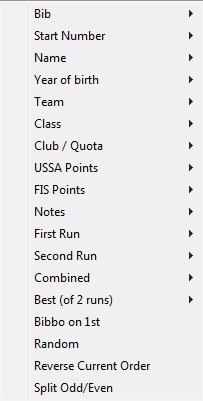
Under most situations you won’t need to use the sort options. Whenever a report is generated it will sort the competitors into the correct order.
If the order it creates is not correct or you have a special situation that needs a particular order this can be achieved as follows:
- In the Edit|Options menu uncheck the ‘Automatically Sort when needed’ option. When this is unchecked it will give a prompt any time it would normally sort, giving you the option to accept the default sort or not.
- Using the sort options (with or without a block marked) and possibly the Move option get the competitors into the order needed.
- Print the report. When it prompts to ‘Sort ?’ answer ‘N’