National FIS Software : Competitors Other Enter Time Of Day: Difference between revisions
Jump to navigation
Jump to search
No edit summary |
|||
| (3 intermediate revisions by one other user not shown) | |||
| Line 1: | Line 1: | ||
==Enter Time Of Day== | ==Enter Time Of Day== | ||
This is one of the options in the [[National FIS Software : Competitors Other| | This is one of the options in the [[National FIS Software : Competitors Other|Other Options]] menu. It has a sub-menu to select which run, and start or finish: | ||
| Line 7: | Line 7: | ||
It will then place a screen in the top right corner which gives a quick method for entering Time of Day (TOD) information. TOD data is typically obtained directly off the printout from a timer. The full precision that's printed on the timer should be used regardless of the precision of the resulting time. | It will then place a screen in the top right corner, which gives a quick method for entering "Time of Day" (TOD) information. TOD data is typically obtained directly off the printout from a timer. The full precision that's printed on the timer should be used, regardless of the precision of the resulting time. | ||
| Line 13: | Line 13: | ||
The same time entry rules apply as the [[National FIS Software : Competitors Other Enter Elapsed Times|Enter Times (elapsed)]] option but since times will often have more precision some punctuation will probably be needed. For example: entering 123456.789 is equivalent to entering 12:34:56.789. | The same time entry rules apply as the [[National FIS Software : Competitors Other Enter Elapsed Times|Enter Times (elapsed)]] option, but since times will often have more precision, some punctuation will probably be needed. For example: entering 123456.789 is equivalent to entering 12:34:56.789. | ||
Latest revision as of 02:27, 31 October 2009
Enter Time Of Day
This is one of the options in the Other Options menu. It has a sub-menu to select which run, and start or finish:
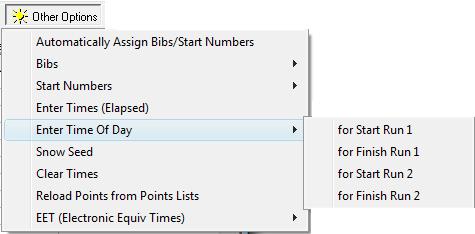
It will then place a screen in the top right corner, which gives a quick method for entering "Time of Day" (TOD) information. TOD data is typically obtained directly off the printout from a timer. The full precision that's printed on the timer should be used, regardless of the precision of the resulting time.
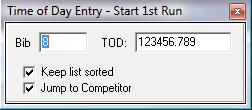
The same time entry rules apply as the Enter Times (elapsed) option, but since times will often have more precision, some punctuation will probably be needed. For example: entering 123456.789 is equivalent to entering 12:34:56.789.