National FIS Software : Competitors Other EET: Difference between revisions
(New page: ==EET (Electronic Equivalent Time)== This is one of the tools in the Other Options menu. If an electronic time is missed for one or more co...) |
No edit summary |
||
| Line 3: | Line 3: | ||
This is one of the tools in the [[National FIS Software : Competitors Other|Other Options]] menu. | This is one of the tools in the [[National FIS Software : Competitors Other|Other Options]] menu. | ||
If an electronic time is missed for one or more competitors this tool helps calculate an equivalent electronic time (EET) from backup or hand times. | If an electronic time is missed for one or more competitors this tool helps calculate an equivalent electronic time (EET) from backup or hand times. For this explanation only hand times will be referred to but could apply to backup electronic times just the same. | ||
The software can be used to calculate and store up to 10 EET calculations each of which can calculate up to 3 equivalent times. To calculate | Basically an EET is calculated by working out an average difference between other electronic times that have been recorded and the hand times and applying that difference to the hand time(s) for the missing competitor(s). | ||
The software can be used to calculate and store up to 10 EET calculations each of which can calculate up to 3 equivalent times. To calculate an EET for more than 1 person at a time the missed competitors should have run in order because the calculation is based on the 5 competitors before and after the missing ones. | |||
The backup electronic times and hand times are stored with the competitor. In addition to entering them via this process they may be entered in the [[National FIS Software : Competitors TOD Edit|TOD Edit]] screen and may also be [[National FIS Software : Import|Imported]]. | The backup electronic times and hand times are stored with the competitor. In addition to entering them via this process they may be entered in the [[National FIS Software : Competitors TOD Edit|TOD Edit]] screen and may also be [[National FIS Software : Import|Imported]]. | ||
| Line 11: | Line 13: | ||
The EET screen leads you through the process. It's important to fill out the top section first, and as more fields are filled in the remaining fields will be available to fill in. This is because the screen behaves differently depending on the choices made at the top. | The EET screen leads you through the process. It's important to fill out the top section first, and as more fields are filled in the remaining fields will be available to fill in. This is because the screen behaves differently depending on the choices made at the top. | ||
Once the top section is filled in the bib number(s) for the missing competitor(s) should be filled in. | Once the top section is filled in the bib number(s) for the missing competitor(s) should be filled in. At any point after the missing bibs have been filled in the screen will be saved if exited. | ||
This is how the screen first appears: | This is how the screen first appears: | ||
[[image:NatFISEET1.jpg|center]] | [[image:NatFISEET1.jpg|center]] | ||
Below is an example of the form half filled in. It's calculating for 2nd run result for two missed results (bibs 11 & 26). The bibs for the 5 competitors with times who ran before and the 5 after are filled in (left) and then the data for missing these competitors may be filled in. In this example hand times are being entered with time of day (TOD) information. | |||
As the data is entered you'll see the EET calculation performing the steps to calculate an average difference to apply to the missed competitors. | |||
[[image:NatFISEET1.jpg|center]] | |||
Once the form is completely filled in the EETs will be displayed in the dark section middle right. If everything is correct click on the 'Apply EETs to Competitors' button to actually use the calculated EETs. | |||
A report may be generated at any time showing the data on the screen. | |||
Revision as of 22:18, 18 August 2009
EET (Electronic Equivalent Time)
This is one of the tools in the Other Options menu.
If an electronic time is missed for one or more competitors this tool helps calculate an equivalent electronic time (EET) from backup or hand times. For this explanation only hand times will be referred to but could apply to backup electronic times just the same.
Basically an EET is calculated by working out an average difference between other electronic times that have been recorded and the hand times and applying that difference to the hand time(s) for the missing competitor(s).
The software can be used to calculate and store up to 10 EET calculations each of which can calculate up to 3 equivalent times. To calculate an EET for more than 1 person at a time the missed competitors should have run in order because the calculation is based on the 5 competitors before and after the missing ones.
The backup electronic times and hand times are stored with the competitor. In addition to entering them via this process they may be entered in the TOD Edit screen and may also be Imported.
The EET screen leads you through the process. It's important to fill out the top section first, and as more fields are filled in the remaining fields will be available to fill in. This is because the screen behaves differently depending on the choices made at the top.
Once the top section is filled in the bib number(s) for the missing competitor(s) should be filled in. At any point after the missing bibs have been filled in the screen will be saved if exited.
This is how the screen first appears:
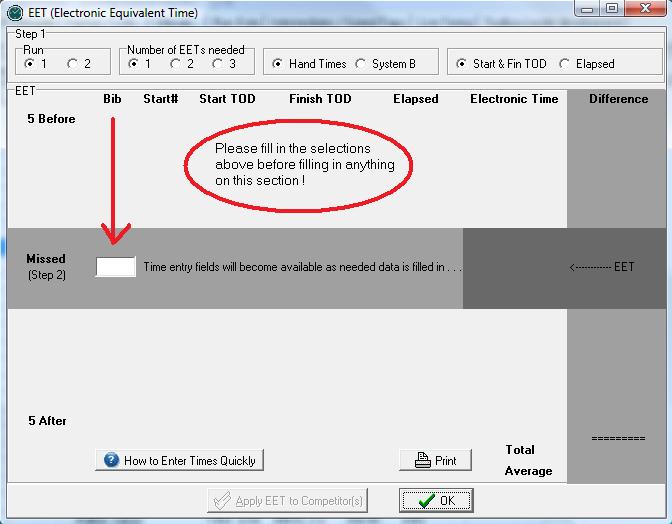
Below is an example of the form half filled in. It's calculating for 2nd run result for two missed results (bibs 11 & 26). The bibs for the 5 competitors with times who ran before and the 5 after are filled in (left) and then the data for missing these competitors may be filled in. In this example hand times are being entered with time of day (TOD) information.
As the data is entered you'll see the EET calculation performing the steps to calculate an average difference to apply to the missed competitors.
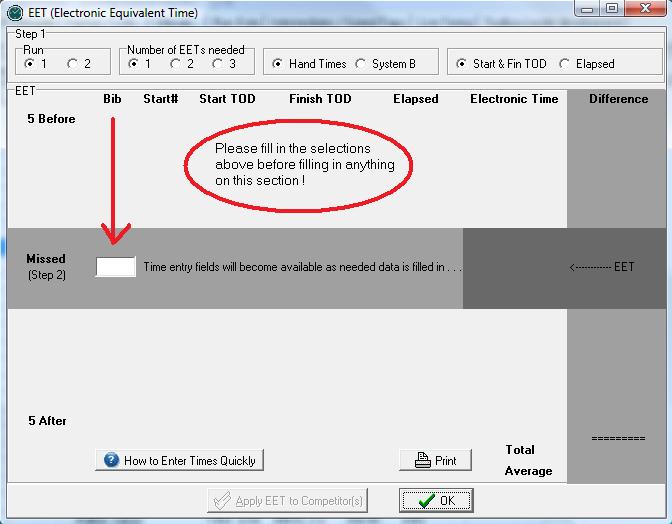
Once the form is completely filled in the EETs will be displayed in the dark section middle right. If everything is correct click on the 'Apply EETs to Competitors' button to actually use the calculated EETs.
A report may be generated at any time showing the data on the screen.