National FIS Software : Competitors Delete Find Move
Delete
This will allow you to delete any one or a block of competitors. It will give you a prompt to ensure this is really what you want to do before deleting.
- NOTE: Once competitors are deleted their information can’t be restored! If you think you might want to bring the competitor back consider using Hide.
Find
Simply enter a last name, partial last name, or a bib number to find. At the moment it unfortunately always starts from the top of the list of competitors. So, if you do a Find again, it will always find the same person, rather than the next one.
Move
This will move the current competitor or block of competitors.
When you click ‘Move’ it will put you in ‘move mode’. A small screen will appear:
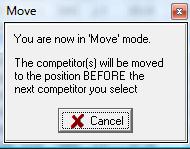
Read the instruction of the screen carefully. The next place you click will dictate where the competitor(s) are moved. An extra line is created at the end of the competitor list so you can move to the end of the list.
If you click the Cancel button on the instruction box nothing will be moved !