National FIS Software : Competitors Reports
Reports are accessed via the 'Reports' button on the 'Competitors' tab:
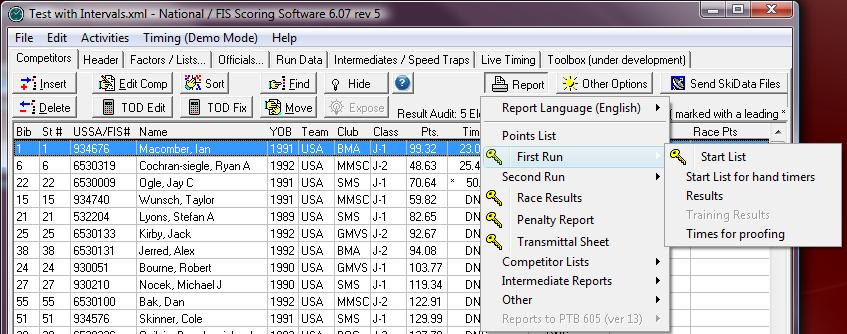
Notes:
- The list of reports and the report created for an option will change depending on the settings made in the Race Header.
- As shown above some reports are marked with a yellow key icon. These mark 'Key' reports that are the format expected by the National Governing Body or FIS.
- The default is the report selected will include all competitors but most reports can be generated based on a Blocks of Competitors.
- When a report is generated it's first displayed in the screen. This allows you to make sure it's the report you want before proceeding. At this point you can:
- test